Animal Details
The Animal Details window displays pages of information know as 'tabs'. Each tab has a heading identifying the type of information found on that page. You may view the information on the page by selecting (clicking on) the tab at the top of the window.
The following picture shows the animal details for UK700977200296.
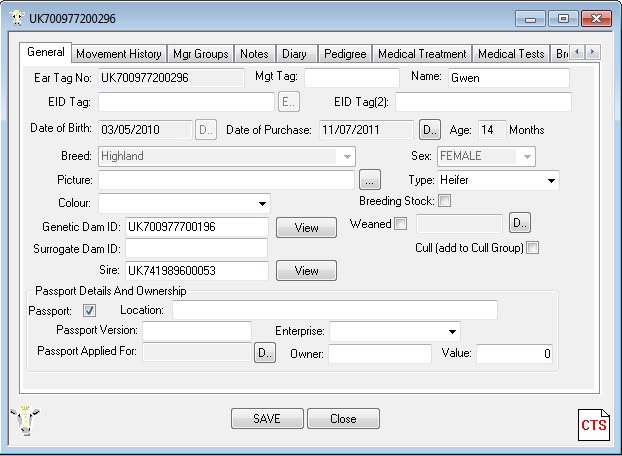
The tabs vary depending on the sex of the animal, for example females have a calving tab. The tabs are summarised as follows:
General - This displays general animal information, ear tag number, date of birth, purchase
date, breed, sex, colour etc. The ear tag number and dates may not be changed in this view. (You may edit a ear tag number within the tree view, see "Changing an Ear Tag Number ")
Movement History - For viewing the animal movement history and
recording the death or loss of the animal.
MGR Group - Provides a list of management groups the animal is in.
Notes - For recording any information relevent to the animal.
Diary Entries - Provides the list of diary entries specific to the animal.
Pedigree - Provides the animals pedigree information, including society
references
Breeding - Provides the recording and listing of breeding
values, EBVS and Traits.
Weights - For recording growth weights of the animal.
Feeding - Recording animal feeding
Medical Treatment - For recording medical treatment.
Medical Tests - For recording medical tests of animals.
Calving - Only in females - for recording a calving
event and viewing all calving history.
Account - Displays costs associated with the animal, i.e feeding or medical entries.
EID Audit - Provides listing of electronic tag reads for the
animal, including date and reason.
For explanations of each tab see:
Animal Details - General
Animal Details - Movement History
Animal Details - Notes
Animal Details - Pedigree
Animal Details - Breeding
Animal Details - Weights
Animal Details - Medical Treatments
Animal Details - Calving