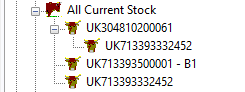Farm IT Help - Calving Details
Entering Calving Details
The Calving tab of the Animal record allows you to enter and view details about the pregnancy and calving for a cow. This includes 'Served by Bull', 'Confirmed in Calf ' (ie PD+), 'Confirmed not in calf' (ie PD-), and 'Birth of Calf'.
To enter the details of a new event click on <new> in the list and fill in the date (remember to change it from the default of todays date if necessary) and choose the event from the drop down list.
If you have already entered an event for 'Confirmed in Calf' the event will automatically come in as 'Birth of Calf' but you may change this by clicking on another item in the list.
Open a cows details by double clicking it in the treeview or find the cattle.
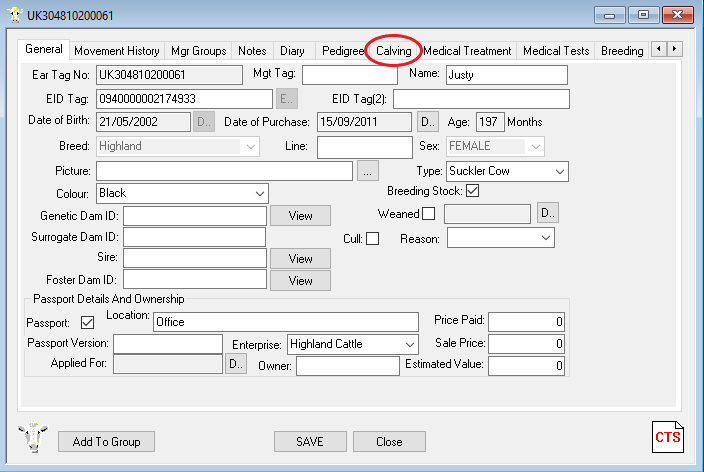
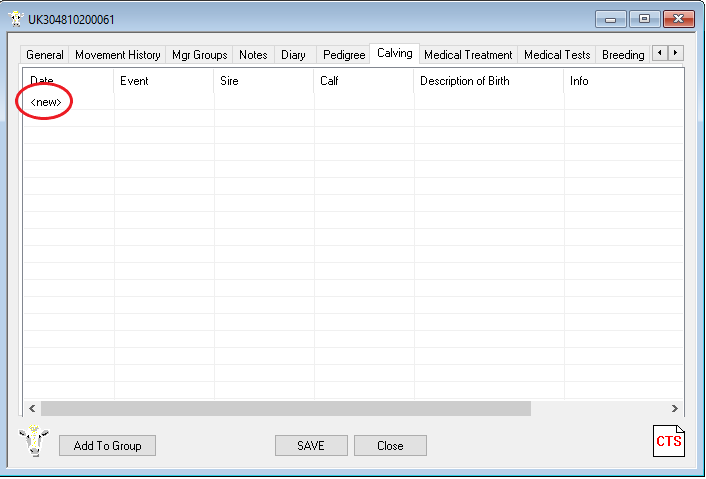
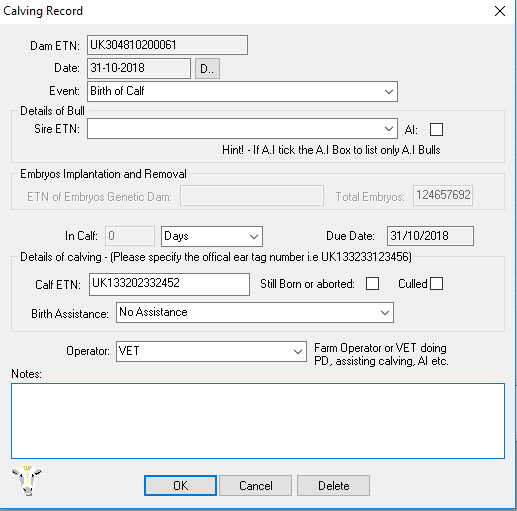
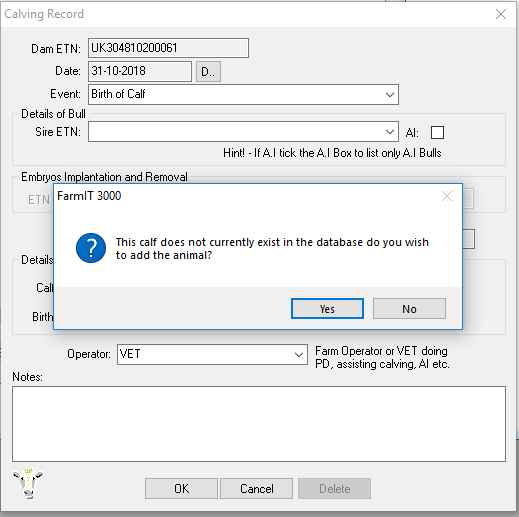
The bull will only appear in the drop down list of Sires if it is in the tree view as a bull and a breeding animal (see Animal Details - General). If the cow was served by an AI bull you can reduce the list of sires by clicking the AI box first - then only bulls that are classed as AI bulls will appear in the list.
Fill the other boxes in according to the event.
If you tick the 'Still Born or aborted' box you will not need to specify an ear tag number. If this box is not ticked and the event is the birth of a calf then you will be prompted to enter a number - the first part will be filled in automatically based on your herd number and you should finish it off with the number which you actually tag the animal with.
Click OK and the event will be added to the list.
If the event was the birth of a calf that was alive then you will be prompted to create this as a new animal in the database and asked to fill in a few more details on another window.
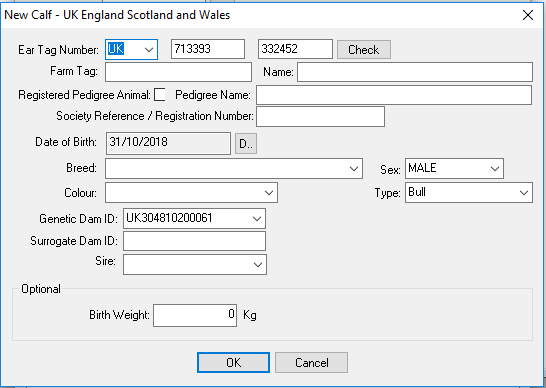
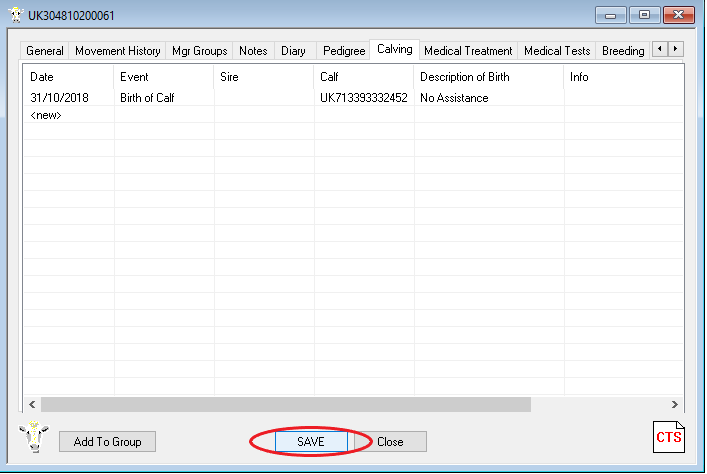
Fill in as much as you want but you must specify the breed. Also make sure you change the sex and type as appropriate as the default is 'Male' and 'Bull'.
If you then refresh the tree view this animal will appear in the relevant categories according to the type and sex set. It will also appear with its mother until it is weaned and will stay there until you click the weened box on its own animal record.