Farm IT Help - Part Fields
Part Fields
Often you will want to break up a field into different sections that can be used
for different purposes and treated differently at different times. The ability
to manage part of a field is provided by the Part Field category. You may perform
all the operations on a part field that you can on a main field.
To add a Part Field click on 'Add New Field Part' in the 'Fields' menu
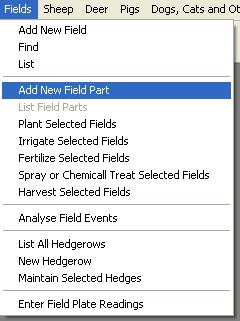
This will bring up the following window within which you can
give the field part a unique name and choose the parent field of which it is
part. You must have entered the parent field before you try to enter a part
field.
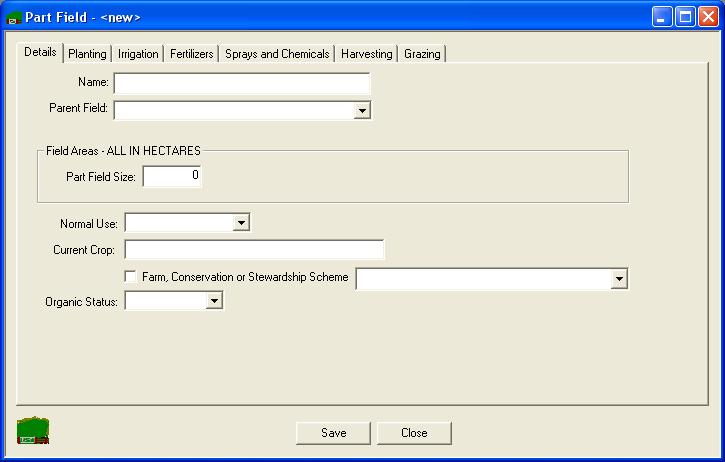
Enter all other information and click 'OK'. When you refresh the
tree view (by clicking the refresh button above the tree
view) this part field will be visible under the parent field
(highlighted in blue below).

Alternatively you can add a part field by opening an individual
field record and clicking on the 'Field Parts' tab and then double clicking
on '<new>' at the bottom of the list.
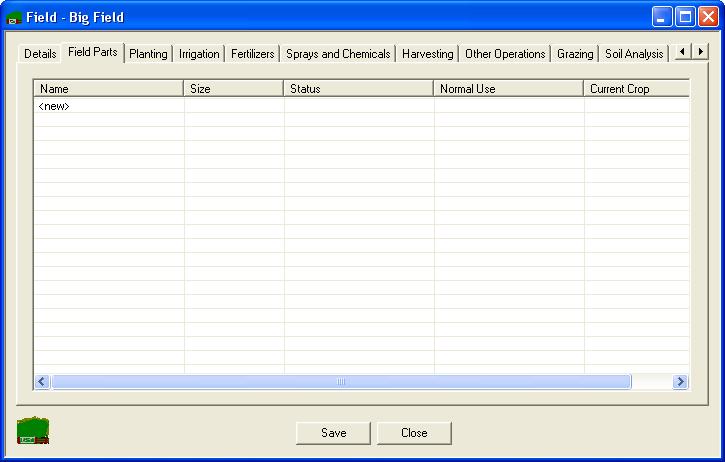
This will bring up the same 'Part Field' window as before.
See Also:
Treating fields - fertilisers and
sprays
Planting and
harvesting
Grazing
Irrigation
Soil
analysis