Farm IT Help - Treating Fields
Treating Fields - Fertilizers, Sprays and Chemicals
Field treament information may be recorded for each field. First select the field(s) you want to
treat.
Fertilizers
You can treat one or many fields at a time by choosing certain fields via the
'Fields' menu.
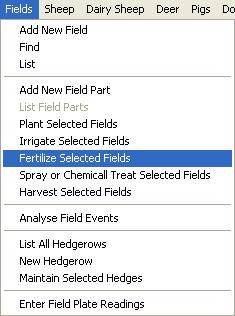
Clicking on any of the 'Selected Fields' options towards the bottom
of this menu will bring up the following window from which you can choose the
fields you want to treat by selecting fields from the left hand area and putting
them in the right hand area using the arrows in the middle.
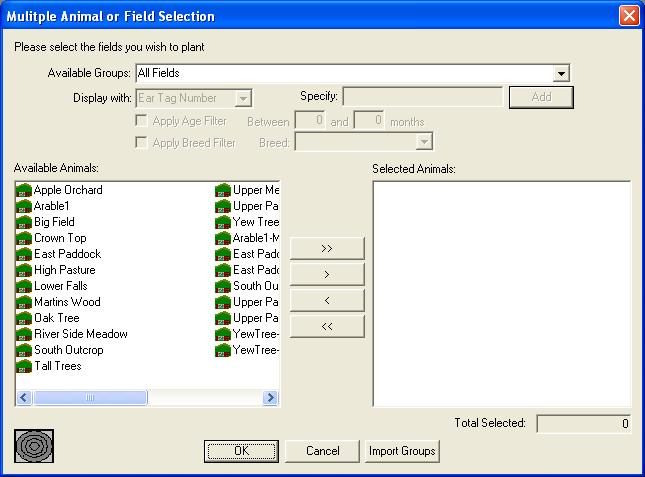
Fill in all the appropriate boxes of the resulting form.
When a
Fertilizer is chosen from the drop down list the batch number and manufacturer
will be entered automatically. Make sure these relate to the actual batch of
product that was used.
When you click 'OK' all this information will be added
to the individual field records of each field chosen and that are shown in the
top 'Field Name' box.
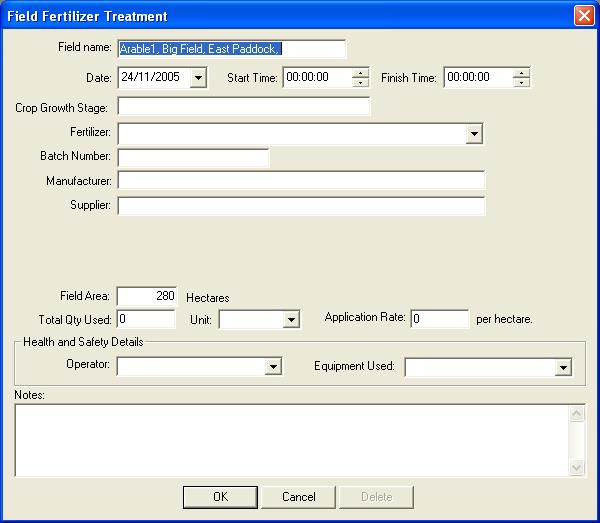
Alternatively open an individual field record by double
clicking its entry in the tree view on the left side of the screen and
use the tabs across the top of the individual field record to choose the type of
treatment you want to record for that particular field.
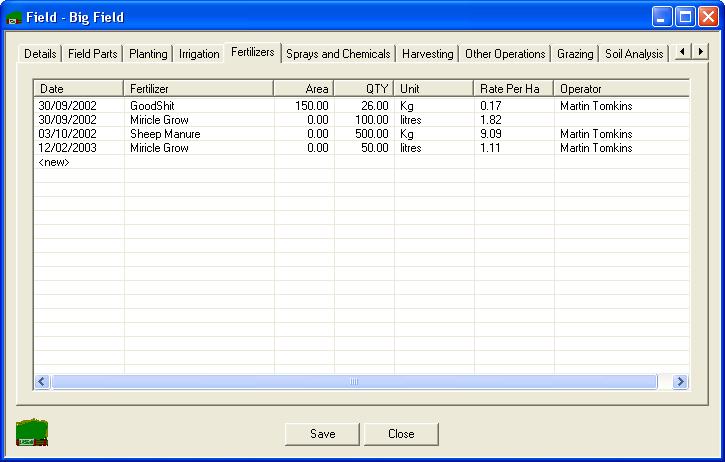
To add a record of fertiliser treatment click the '<new>' entry at the bottom of the list. This
will display the following screen.
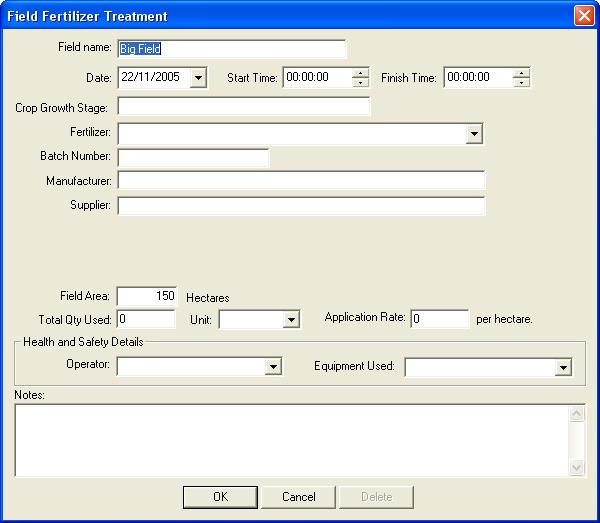
Fill in as much detail as you wish to record. Make sure any dates are set to
the date that the application took place. When you choose a fertilizer off the drop
down list some of the other details will be entered automatically - make sure
that these details are correct. The list of operators is provided as long as your
farm operators have been recorded in the 'Farm Operators' list under the 'Farm'
menu.
Chemicals and sprays
The same process is used for both the application of fertlizers
and the application of other chemicals and sprays. The choices found in the drop
down lists will only be relevant to the type of application you choose.
The 'New Field Chemical or Spray Treatment' window looks like
this:
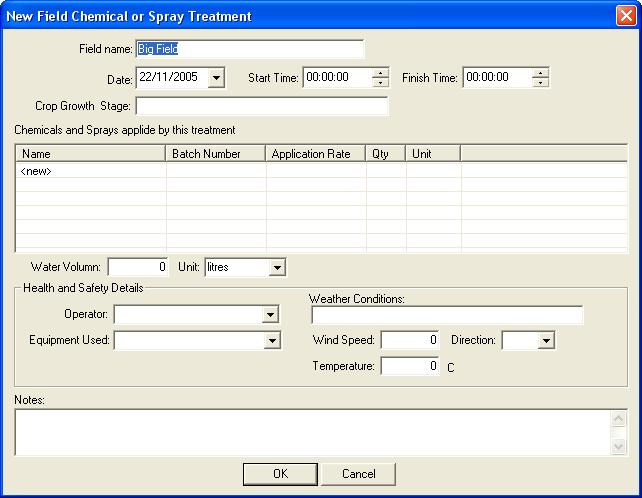
Again fill in all the appropriate boxes and click 'OK'. This box
is the same which ever way you choose to select the fields you are
treating.