FarmIT 3000 - Irrigation
Farm IT Help - Irrigation
Irrigation
You may wish to record the amount of water you irragate your fields with and the time at which this is done. To record this information open the field or field part record for a particular field by clicking on its icon in the tree view. Choose the 'Irrigation' tab from the top of the field record
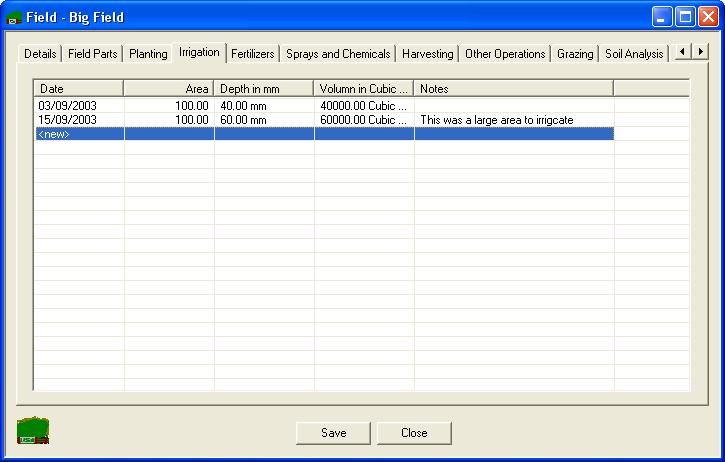
To add a new entry simply double click the '<new>' at the bottom of the list and fill in the details. The same box will be displayed for multiple fields if you choose the 'Irrigate Selected Fields' option from the 'Fields' menu.
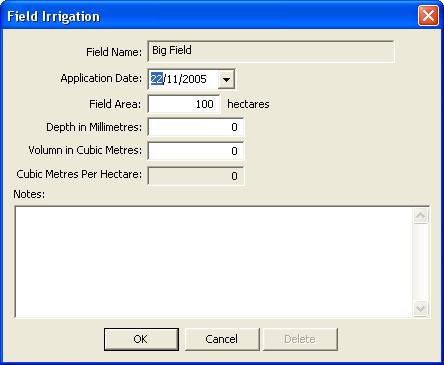
Click 'OK' and these details will be added to the list on the records of each field selected.