Farm IT Help - Getting Started
Getting Started
Once you have installed the software, you will be
able to run FarmIT 3000 from the main programs menu.
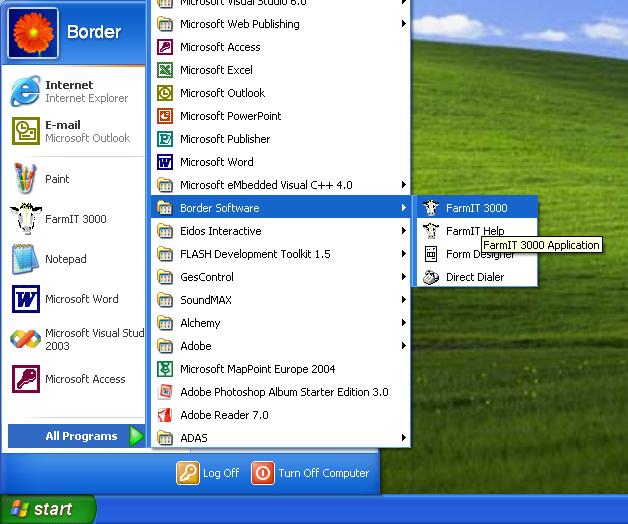
The main window looks like this.
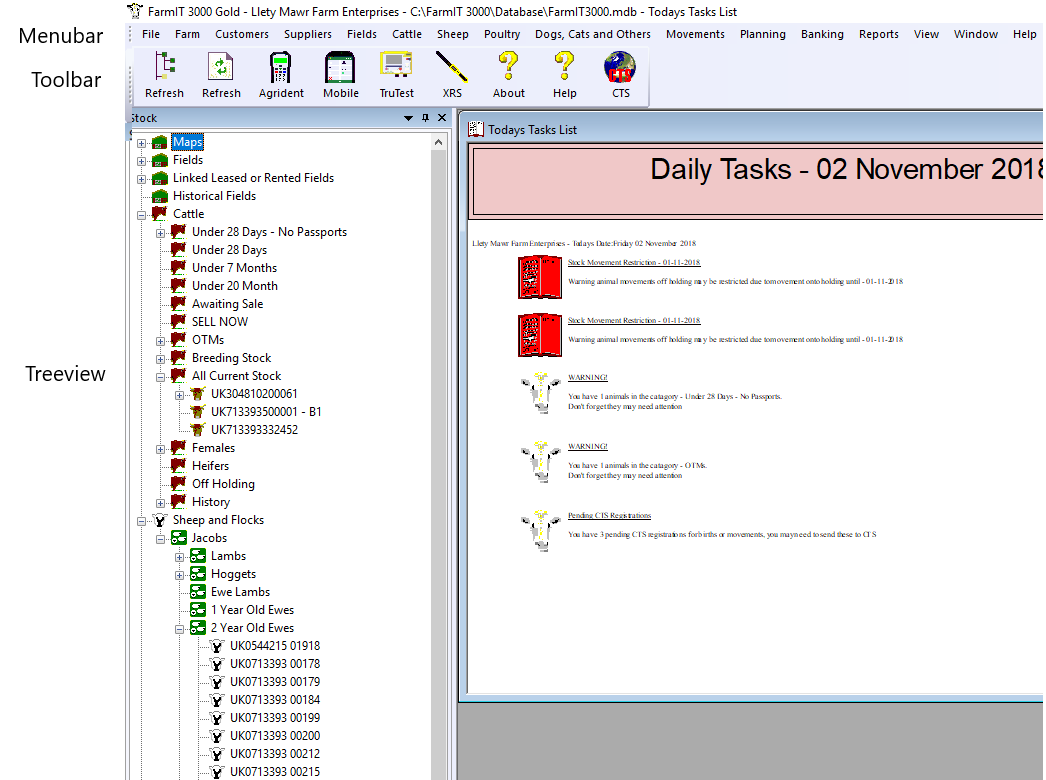
The first time you run the application you will be prompted to enter details of your farm. Your
holding number, herd number and farm name are manditory, as they are used
when applying for claims and notifying the BMCS of births and movements. You must
enter this information before you continue.
See 'Farm Details'
Before you start it is also worth understanding how to select dates,
See 'Selecting Dates ' and how the main tree-view works
See 'Tree View'.
Finally do you have to enter all your stock manually into
FarmIt 3000? The answer is of course NO you do not. The BCMS provides us with
a database with all your current stock in it, all you have to do is download
a copy of the cattle on your holding and FarmIT 3000 can import all your
existing stock within minutes.
See 'Importing Cattle From CTS'.
See also:
System Units
Selecting multiple
animals
Notes
Animal Details