System Units
When you receive deliveries or send out items you can
state the units in which the items are sold or received. In order to do this you need to specify beforehand the 'System
Units' that you might want to use.
To see a list of System Units already entered and to add a new
unit click on 'System Units' on the 'Farm' menu.
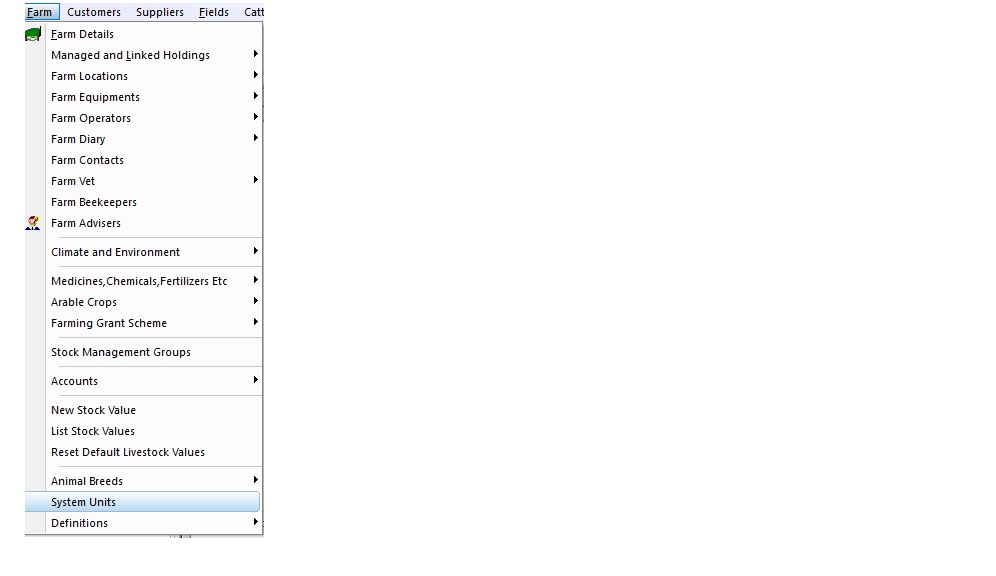
This will bring up your list of existing System Units.
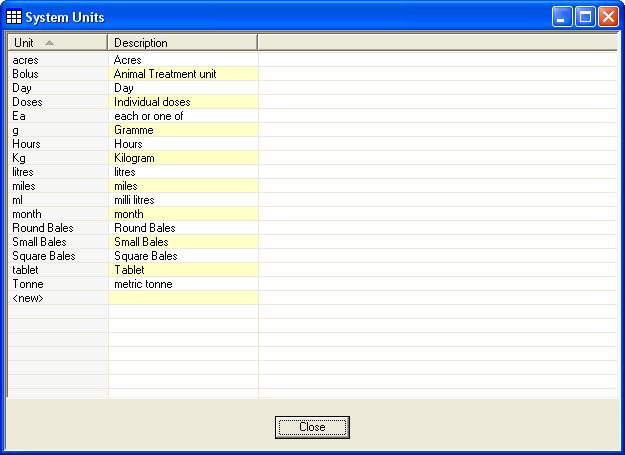
You can enter a new System Unit by double clicking on '<new>' at the
bottom of the list.
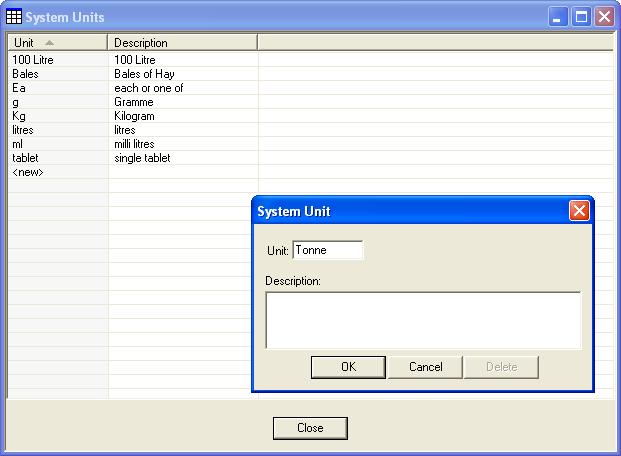
Fill in the appropriate details and click 'OK' for those details to be added to
the list of System Units. This new entry will appear at the bottom of the list.
To delete an unit double click on the unit to be deleted. Then click on
the 'Delete' button at the bottom of the form.
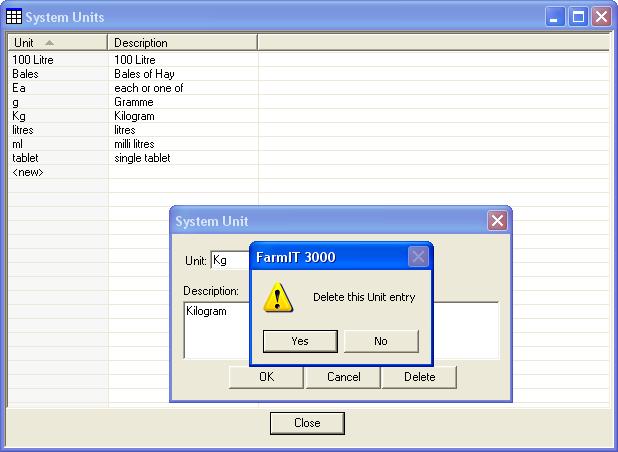
Click 'Yes' on the resulting dialog box if you are sure you want to delete the
selected system unit. Click 'No' and 'Cancel' to return to the System Units list
without altering it.
You can modify an entry by double clicking it in
the list and altering the details before clicking 'OK'. The modified details
will then appear in the list.