Tru-Test Weigh Heads AND FarmIT 3000
FarmIT 3000 provides direct communication with the Tru-test XR5000, XR3000, DR3000 ,JR3000, SR3000
and EZIWeigh 6 and 7i units, enabling you to exchange data quickly
and easily and directly to and from your FarmIT3000 software..

FarmIT 3000 TRU-Test Control Panel
The FarmIT 3000 TRU-Test control panel provides the interface to
upload life data (XR3000) and download weight data. The control panel is
accessed vai the File menu or via the Toolbar (you need to customise the toolbar
to add the icon - See Toolbar Customisation)
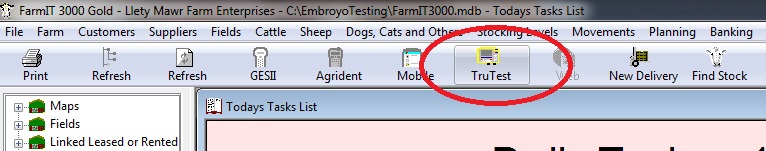
Go to the "File Menu" click on the "Tru-Test" item on the menu, then, on
the sub menu, click "Tru-Test XR3000".
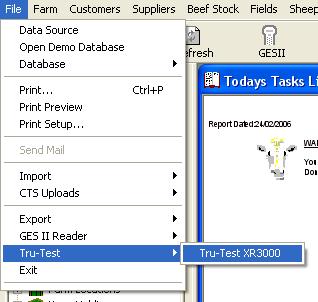
The Tru-Test Control will then start up.
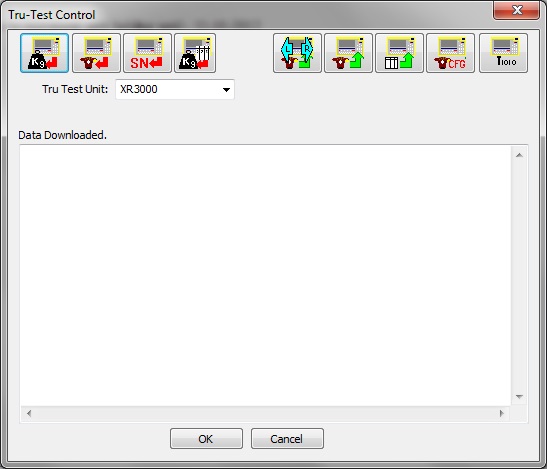
 Get Weight
Data
:
Get Weight
Data
:
This gets the weight data and allows you to Import it into FarmIT 3000. This will first list the available sessions on the unit for you to select one to download.
 Get Life
Data
:
Get Life
Data
:
This will download the Life Data. It will add in animals and update animals in
FarmIT 3000 where necessary.
 Get Serial
Number
:
Get Serial
Number
:
This gets the serial number and version of the the TRU-Test Unit. It will initiate a search for the unit on all available com ports if not initially found.
 Put Drafting Data:
Put Drafting Data:
This
allows you to select animals and specify a drafting code to enable drafting with
the Tru-test unit for example for selection of cull ewes etc.
 Put Life
Data
:
Put Life
Data
:
This downloads all the animals of a selected type from FarmIT 3000.
 Set Up
Weighing File
:
Set Up
Weighing File
:
This will set up the Weighing file for you.
 COM
settings:
COM
settings:
This
is for setting up your COM settings.