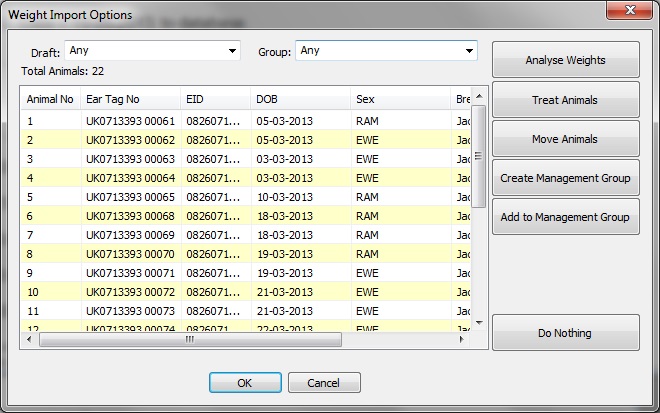Farm IT Help - FarmIT3000 TRU-Test Control Panel - Get Weight Data - Downloading Weights
FarmIT3000 TRU-Test Control Panel - Get Weight Data - Downloading Weights
First open the TRU-Test control panel...
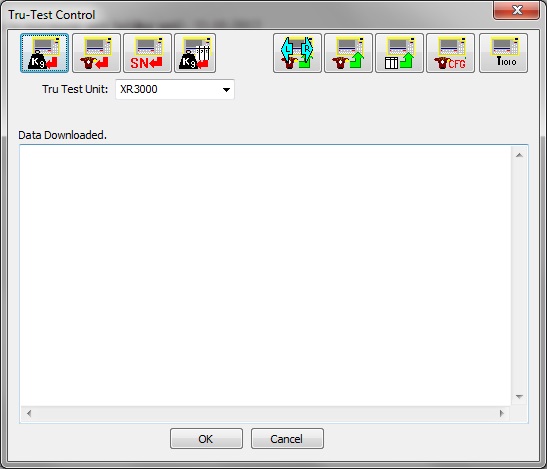
Ensure your unit is switched on and plugged in. Now click the SN button to check
the connection....
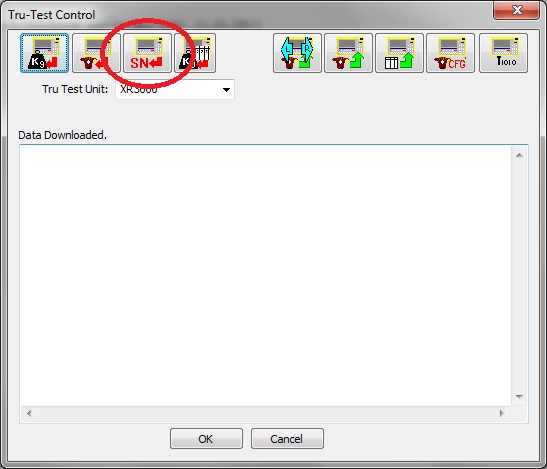
The unit will respond OK or the software will attempt to find the unit.
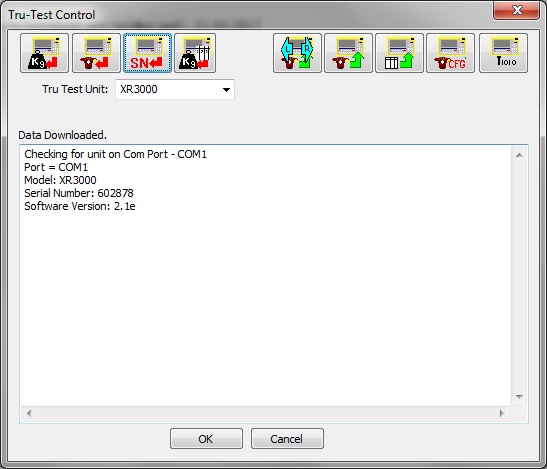
Once connected click the 'Download weight icon on the left....

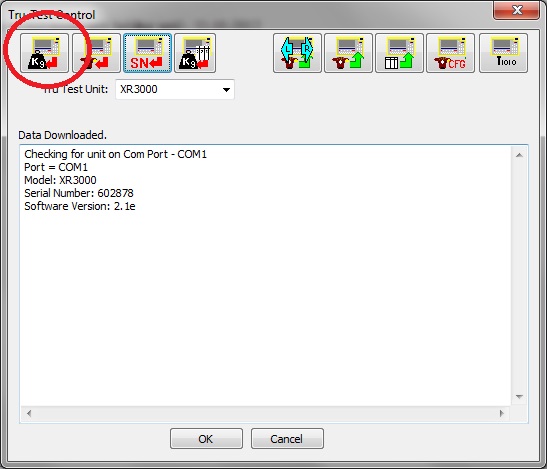
The software will then retrieve the list of available files (sessions EziWeigh 7)
for you to select the file to download (if you have lots of files this may take
a few seconds)
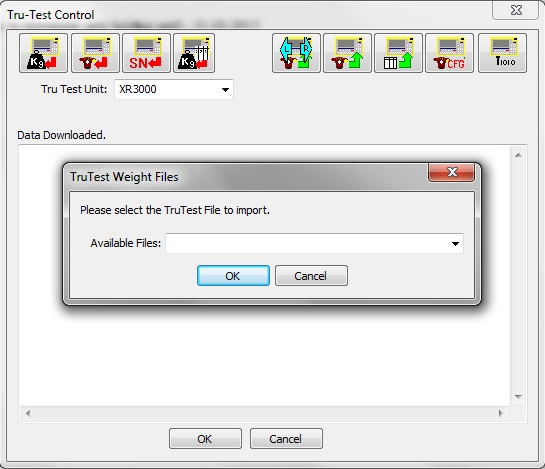
select the file to download of the drop down list..and then click the OK button
to download the file.
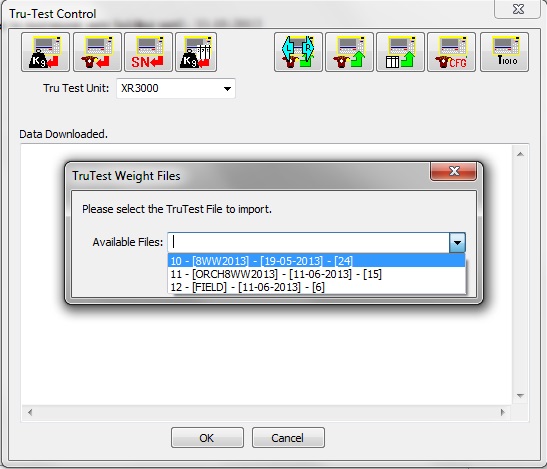
TRU-Test Control will then Download the weight data.
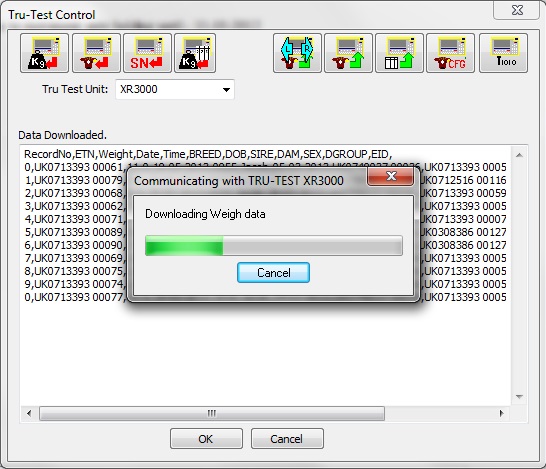
once complete the data if displayed in the control panel data window

Now click "Ok" to save the data to file (for a backup) and import the weight
data...
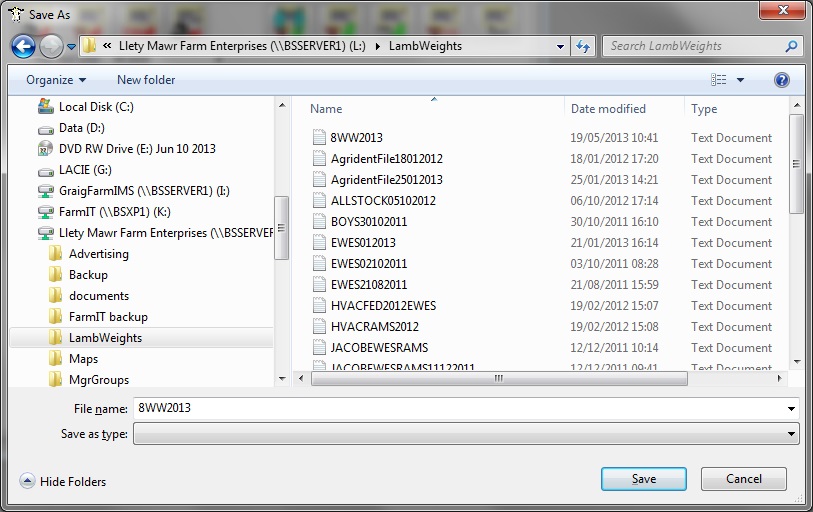
Once saved the data import routine starts automatically. First you will be asked
to confirm the animal type, i.e cattle, sheep, pigs or deer..
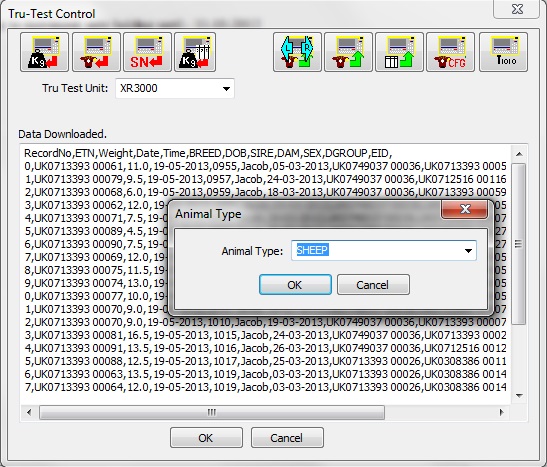
XR3000 Custom Column Selection
If you are downloading data from an XR3000, due to the fact that the data
columns for file data on a XR3000 may be customised on the unit we display a
column import box for to confirm the data mapping, i.e which column contains
what.! You may need to map the data to the specific columns i.e confirm the
column with the eat tag number or EID, thw weight column and the date column.
This selection is automatically saved therefore you should not need to change
things unless the solumn setting on the XR3000 are changed. The other TRU-Test
models do not have customisable fields therefore we do not display the column
selection box.
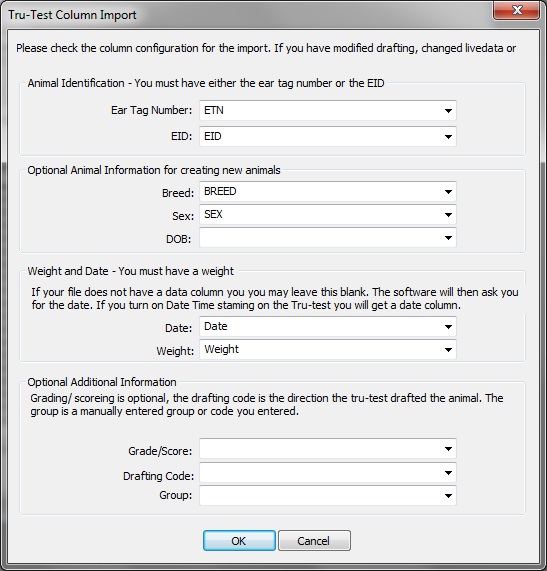
Click the 'OK' button once you are happy with the column settings....The
data is then processed and weights imported. During the import process if any
animals are found that are not in the FarmIT 3000 database these numbers are
displayed on a 'Unknown Animal Screen' This allows you to then decide if you
want to create the unknown animals or not. You may also specify the sex , breed
and date fo birth (approximate - i.e 01-04-2013) for each animal individually or
as a batch. Animal records for the missing animals are then automatically
created.
Finally a report is generated and the 'weight Import options' screen displayed.
This screen enables you to take the list of weighed animals and perform
treatments, add to management groups, create a movement or simply review the
weights.