Multiple Animal Selection for Groups, Feeding, Treatment and Movements.
Managing your stock on computer would be a very long drawn out and
time consuming affair if you had to record everything you did on a single animal
basis, and would quite clearly be very impractical. Luckily you do not have to
do this in FarmIT 3000.
There is first of all a single process for selecting your animals into a
group, this is the Multiple Animal Selection window. It is displayed each
time you choose to select animals for treatment, feeding, movements or in the
creation of a Management Group.
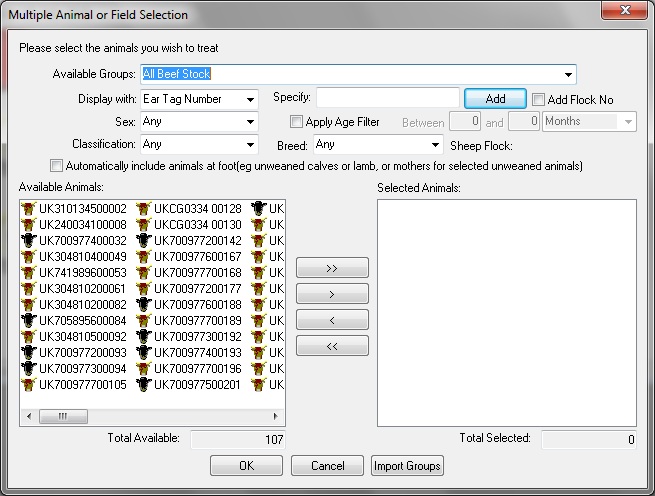
The selection window allows you to select any animal you wish to build your
list, the available animals being displayed on the left and the selected animals on the
right.
Initially the list of available animals displays all your animals (Cattle or
Sheep) dependant on the group selected. If for example you are putting a bull to
cows, we only display the cows for selection to the list.
The group list includes default groups and management groups you may have
created.
You may also import a group from file, this may be a text file containing the
Ear Tag Numbers of the animals or data downloaded from an EID reading device,
for example the GES II Reader from GSImpex.
See Importing
You may change the selected group, which will then update the available
animals dependant on the group.
The window also allows you to filter the available animals further by Date of
Birth and Breed.
See Filtering
You may also type in the ear tag numbers manually or you may build the list
from direct EID input.
See Direct EID Input
Which ever method you choose to select your animals once the list is built
you may then specify a single entry for the data.