FarmIT 3000 - Farm IT Help - Listing, Editing and Deleting Enterprise
Farm IT Help - Listing, Editing and Deleting Enterprise
Listing, Editing and Deleting Enterprise
To list existing enterprises select the 'List
Enterprises' option from the Farm\Accounts
menu.
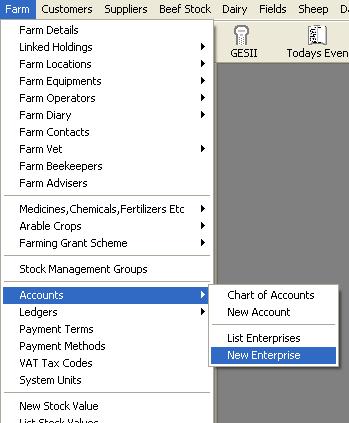
double click on the enterprise to bring up the
enterprise dialog box.

Modifiy the name of the enterprise and click 'OK'
to save the enterprise or click the 'Delete' button to delete the
enterprise.
You need to add accounts to each enterprise you create. This can be done by
double clicking on an account entry in the 'Chart of Accounts' and selecting an
enterprise for that account to be part of.
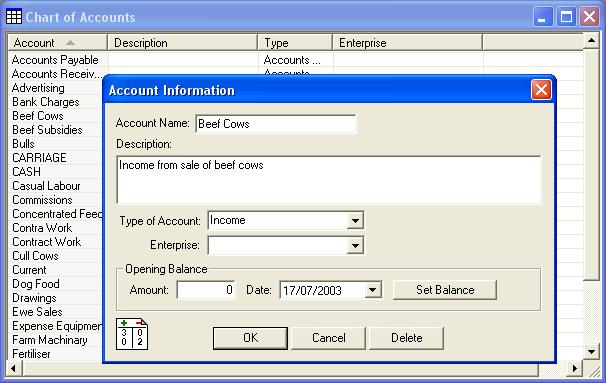
See Also
Chart Of Accounts
Creating An Account
Types Of Account