FarmIT 3000 - Chart Of Accounts
Farm IT Help - Chart Of Accounts
Chart of Accounts
To see your Chart of Accounts click on 'Chart of Accounts' on the Naviagator list or find it via 'Accounts' from the 'Farm' menu.
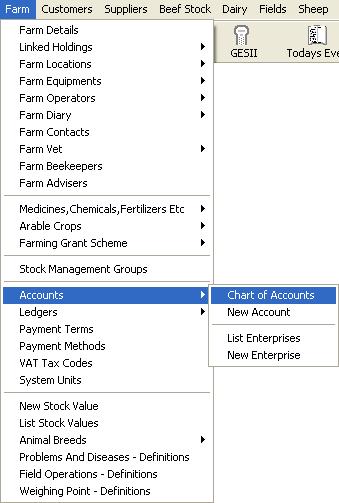
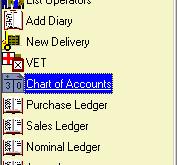
This will bring up your Chart of Accounts
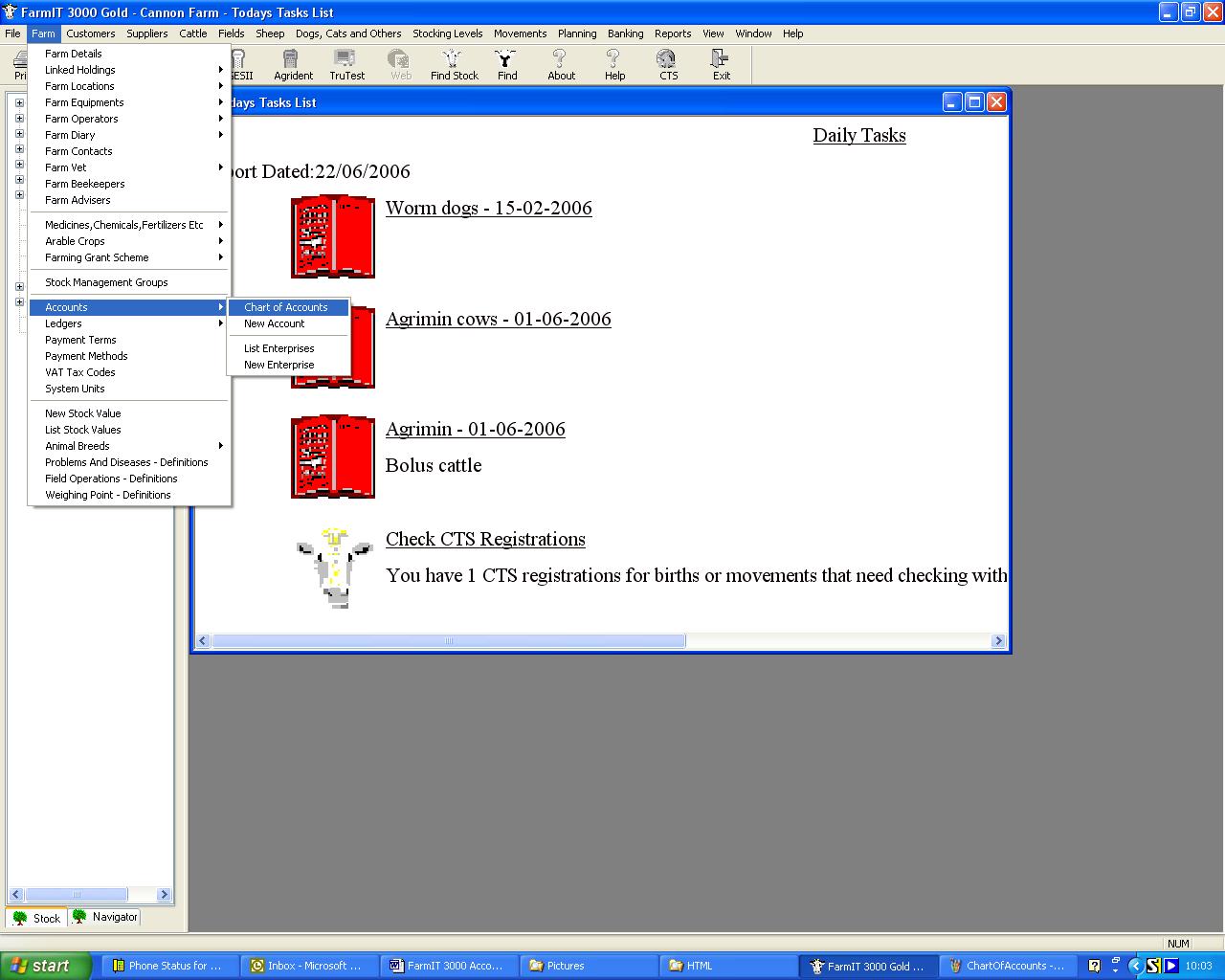
You can enter a new account by double clicking on '<new>' at the bottom of the list.
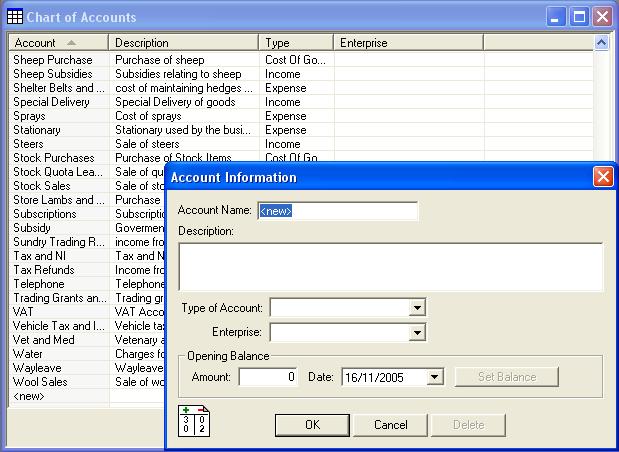
Fill in the appropriate details and click 'OK' for those details to be added to the Chart of Accounts. It will appear at the bottom of the list.
To delete an account double click on the account to be deleted. Then click on the 'Delete' button at the bottom of the form.
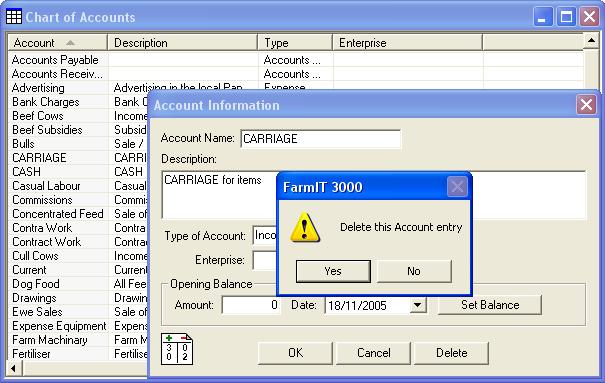
Click 'Yes' on the resulting dialog box if you are sure you want to delete the selected account. Click 'No' and 'Cancel' to return to the Chart of Accounts with altering it.
You can modify an entry by double clicking it in the list and altering the details before clicking 'OK'. The modified details will then appear in the list.