Manual Bulk Weight Entry
To speed up the manual entry of stock weights FarmIT 3000 provides the Bulk Weight Entry form, available from the main menu for cattle or sheep etc.
Note you may import animals weights from an existing file using the File\Import\ options.
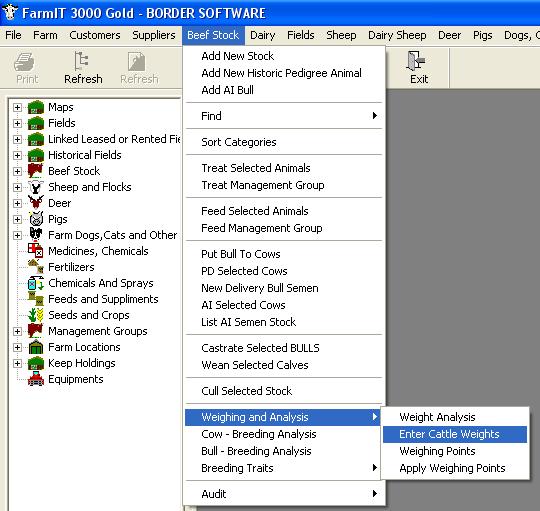
The bulk entry form is displayed as follows.
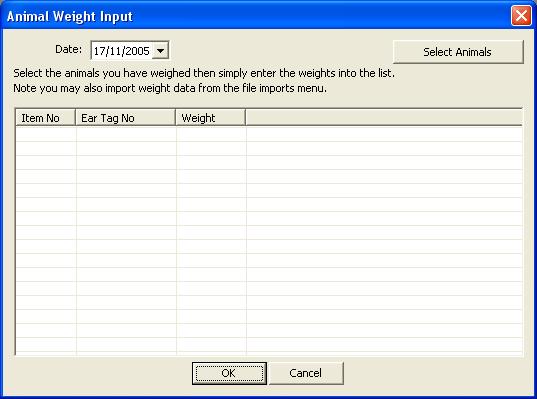
Fisrt select the date of the weighing, note we expect all the animals to have been weighed on the same day!
Next select the animals for which you are entering records, click on the select button and select the animals in the normal way.(See Animal Selection)
Click on the first animal in the list to open the weight edit box.
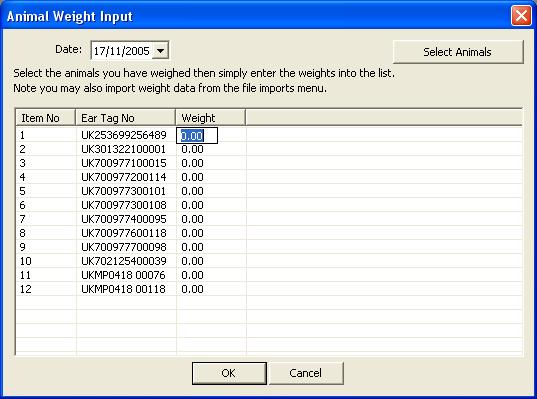
Now simply type in the new weight and click the enter key, click it again to go to the next animal and continue.....
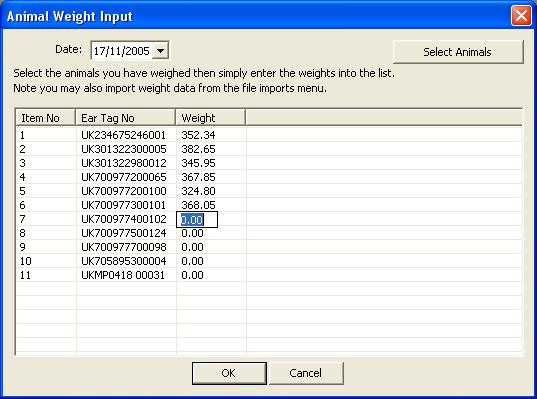
When you have completed all the weights, have a quick check to ensure they are all correct, then click on the 'OK' to create all the individual records.