Recording Animal Movements (Standard Movements)
Note if you are sending animals to Market or Slaughter we would recommend using the 'Send Animals To Market' or 'Send Animals To Slaughter' option.
This allows you to automatically create slaughter house and market reports. The
animals are also updated as Slaughtered or Sold.
To record the movement of animals to the same holding on the same date click 'New Movement' in the 'Movements' menu.
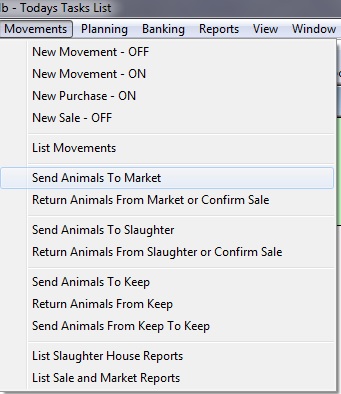
This will bring up a form with the details of the 'From Holding' automatically entered as your farm.
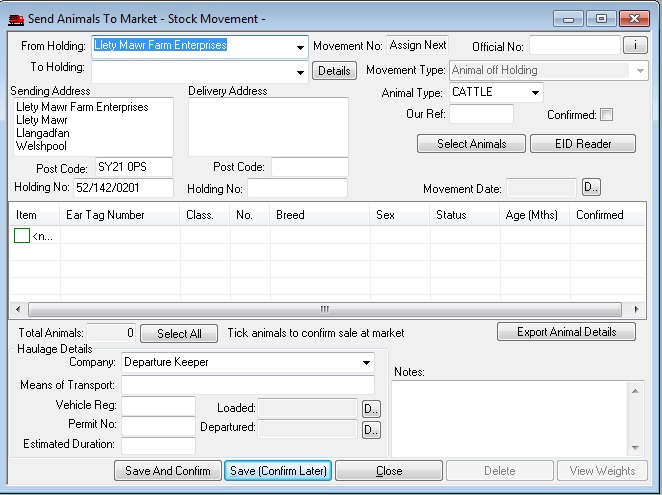
Now select the 'To Holding' from the list, this list will contain all your current customers, you may add a new customer entry by selecting the new option on the list.
Please note - only customers with a holding number set will appear on the list!
Select the Movement Type (choose from the drop down list), and the animal type. Make sure the dates are correct then click on the 'Select Animals' button to choose the animals that have moved (see Selecting Multiple Animals).
Only animals relating to the animal type chosen will be available for selection.
The animal details will then be automatically entered into the spaces provided:
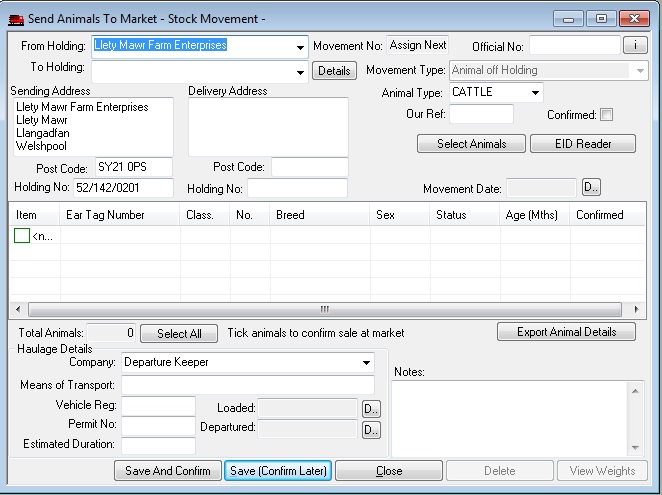
Enter the details of the haulage, loading times and any notes you wish to add.
Save And Confirm
You may now either 'Save And Confirm' the movement, commiting the changes to the animal records and generating a movement record for BCMS/CTS (cattle only).
or
Save (Confirm Later)
Save (Confirm Later) saves the details of the movement but does not update the animal records or generate a movement record for BCMS/CTS. It does however allow you to print out a movement document. Unconfirmed movements are identified in the movements list and also in the movements reports.
You may return to the movement record later to confirm the movement and generate the animal changes and BCMS movements.
If you want to see a historic list of all movements entered see 'Animal Movements Lists'