VAT
If your farm is VAT Registered calculating the amounts of
VAT to pay and amounts to reclaim can be a very time consuming task. FarmIT 3000 will track
all your VAT transactions and calculate your VAT return figures (VAT 100) for your
VAT return at the click of a button.
First to ensure that the system records VAT you must enter your VAT number on
the Farm details financial tab.
You may also specify the vat period, for example quarterly or monthly and the
starting month for the period if quarterly or yearly. This information is then
used when you select the date periods such as 'This VAT Period' or 'Last VAT
Period'.
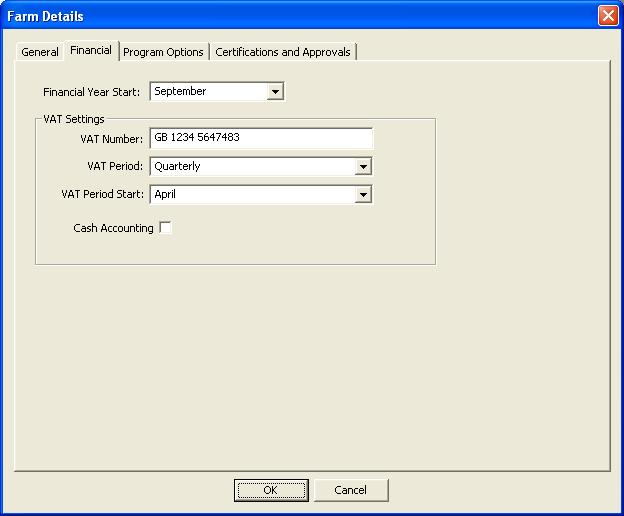
If you choose
invoice accounting you are liable to pay the VAT on an invoice you generate,
based on the invoice date. Similarly you may reclaim the VAT on a bill you
receive based on the bills date.
Therefore
your VAT 100 report (VAT
return) includes all invoices
and bills for the period irrespective of whether you have been paid by the
customer or you have paid the bill.
If you choose
cash accounting you are liable to pay the VAT on an invoice you generate only
when the customer pays you. The VAT date is based on the date you receive the
payment. Similarly you may reclaim the VAT on bills only after you have paid
them and based on the date you payment.
Therefore your VAT 100 report will list only invoices
you have received payment for and bills you have paid. You are not liable to pay
VAT on invoices which have not been paid.
See Also
VAT Reports
Tax Codes