FarmIT 3000 - VAT Report
Farm IT Help - VAT Reports
The VAT 100 Reports is designed
to allow you to easily complete your VAT 100 Form (VAT Return) for a selected
period. To create a new VAT return select the ‘New VAT Return’
option from the ‘Bank’ menu.
When the form opens the system
will initially check if you have any unclaimed (uncommitted)
VAT Transactions in the system who's effective VAT Date is before the period
start date. You will then be prompted to select any of these transactions
in the current VAT report. You may also select the transactions and clear then
so they now longer get displayed. Normally you will not have any such
transactions however if you receive a bill late it may have a date relating to a
previous VAT period, If you already claimed the period we need to carry forward
the unclaimed VAT into the next return.
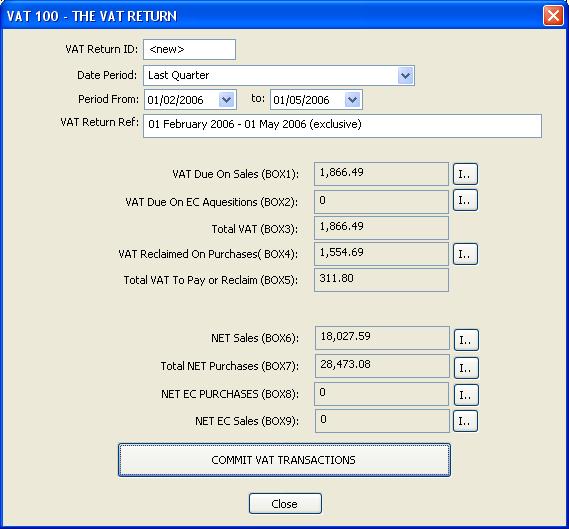
When you complete your VAT return
you need to ‘Commit’ the VAT transactions. This
records the Transactions with the VAT return reference (simply the dates of the
return) and ensures that transaction are only included in a VAT return once, and
that any unclaimed transactions entered after the VAT return has been committed
are carried forward to the next VAT return if the date is before the start date
of the selected period.
You may see exactly what
transactions make up the calculated amounts by
'clicking' the 'I..'
Buttons
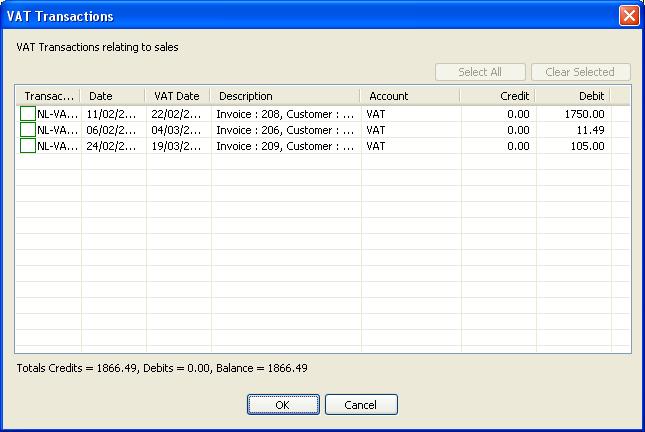
Once the VAT Return has been
commited you have a record of exactly how each VAT return looked when you
completed the VAT return form.
You may list historical VAT
returns by selecting the ‘List VAT Returns’ option from the
‘Bank’ Menu.
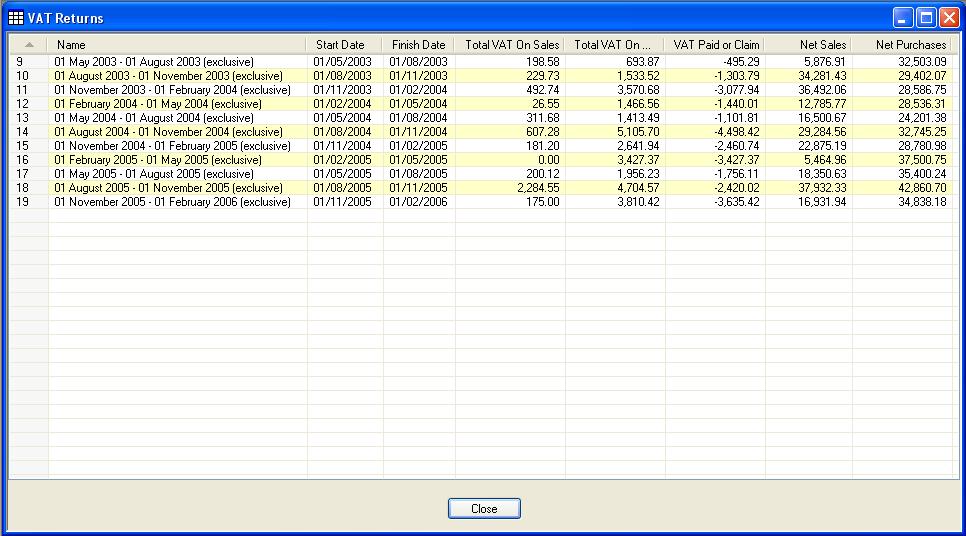
You may double click on any entry to open the VAT
return.
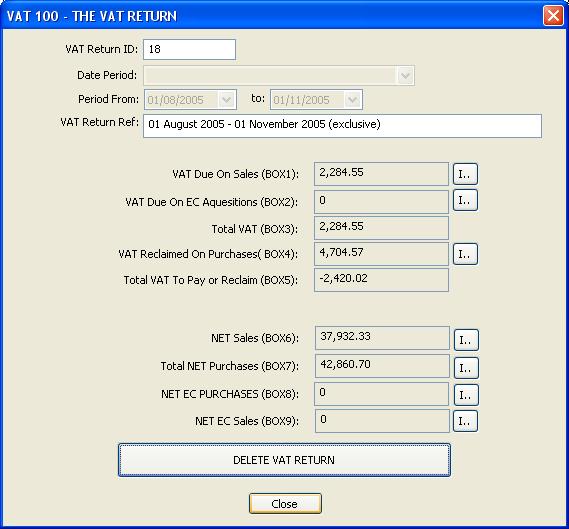
You may then delete the VAT 100 Record by ‘clicking ‘
the ‘DELETE VAT RETURN’ button. The VAT 100 record will be deleted
and all transactions reset to unclaimed.