Setting Up Your Flock
To set up a new flock select the 'Add New Flock' option
from the sheep menu.
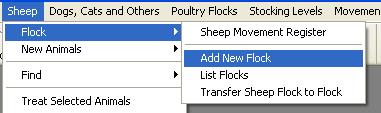
The flock setup screen is then displayed as follows:
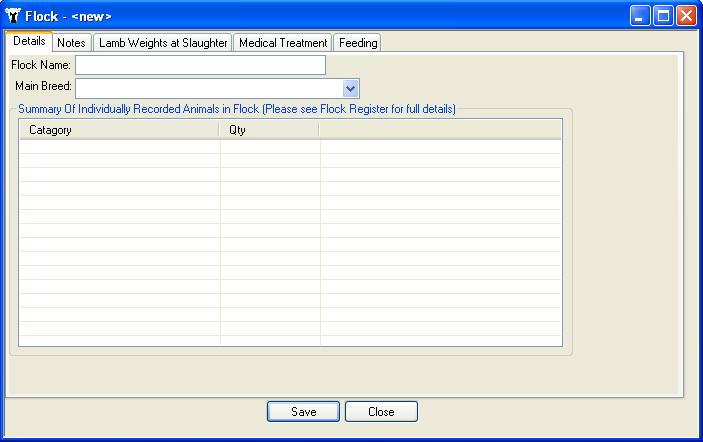
Simply enter the Flock Name and main breed of sheep.
The next stage of adding sheep to the flock does depend on whether you wish to
record them individually or as a Commercial flock where individual records are
not recorded.
If you wish to record details of a Commercial flock with no individual records,
this needs to be carried out via the Sheep Flock Register. Details on this can
be found in the Maintaining Your Flock
Record page.
If you wish to record details of individual sheep or they
are not currently tagged but you would like to tag them then the easiest way to
create your flock is by specifying the number of ewes and specifying their
age. If you are going to tag the animals specify the tag start number and
prefix. The system will then automatically create the ewe and assign the next
available tag number. The eldest animals are numbered first.
If your animals are currently ear tagged, we would recommend that the
flock is initally created empty and the animals imported from an import file. See
Importing
Sheep From File. The main
reason for this is it's very unlikely that the current eartags are
sequential.
You may add the animals individually to an existing flock but this may become
very time consuming if you have a large number of animals.
If you have a large number of animals who are being tagged with NEW eartags from
a new batch of eartags with sequential numbers, you are able to add a batch of
animals in bulk.
This can done by taking options - Sheep - New Animals - Add batch of animals.
After being prompted to backup your database, the following screen will be seen:
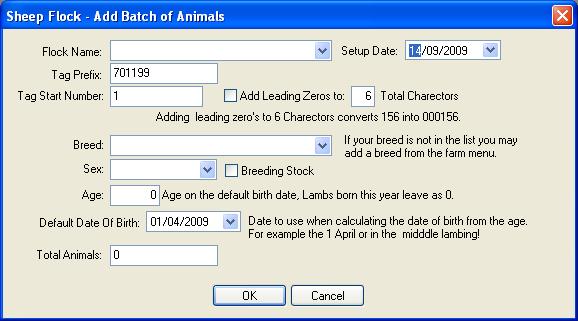
Flock Name
Pick the desired flock from the names in the drop down list.
Setup Date
The setup date is used to identify the date of
birth of the animals. Animals are recorded with an aproximate DoB of April
1st, the year is calculated from the age of the animal.
eg. Based on the data
above, a 5 year old (with 5 in the Age box), will be created with a Date of
Birth of 01/04/2004. An animal born in 2009, should have an Age of 0 when
adding.
Tag Prefix
Specify the tag prefix. This will be the part of the ear tag number that
will be the same for each animal and identify your flock. It could be your flock
number for example.
Tag Start Number
Specify the start number for the automatic assignment of unique ear tag numbers for
the
animals.
Breed
Select the breed of your sheep from the drop down list. If the breed is not
specified, you need to set up your Sheep Breeding
List.
Sex
Select the animal sex. Tick the "Breeding Stock" box if these are breeding
animals.
Total Animals
Select the total number of animals that have been tagged in that
sequence. Once you click 'OK', individual sheep records will be created for this
number, starting with the Start number as you specified above.