FarmIT 3000 - Importing Sheep from a file.
Farm IT Help - Importing Sheep from a file.
Importing Sheep from a file.
To aid setting up your flock we have included
a utility to import sheep from file, such as an excel spread sheet saved as a comma separated
list. If you have not already create a flock, do so first, but create it empty
with NO sheep.
A comma separated list is nothing more than a simple text file containing a list of values which
are separated by commas, with each line representing an animal, For example a list of
sheep may be represented as follows
ETN, FARM TAG, BREED, SEX, DOB, AGE,DamETN, SireETN,EID,
UK722867140, B56, LLEYN, EWE, 01/03/2001, 3,UK123456100001,
UK123456200001,A00000094000012345,
UK722867149, B78, LLEYN, EWE, 01/03/2001,
3,UK123456100002, UK123456200001,A00000094000012346,
UK722867143, C45,
LLEYN, EWE, 01/03/2001, 3,UK123456100003, UK123456200001,A00000094000012347,
UK722867142, W10, LLEYN, EWE, 01/03/2001, 3,UK123456100004,
UK123456200001,A00000094000012348,
You can actually add a flock prefix during the import, so you can
save yourself some time by only entering the actual unique part of the tag
number for example '7140' rather than 'UK722867140'
For those of you that do have a list of your sheep (for example a
SIGNET/MLC Sire reference report), containg their ear tag number, breed, sex and
either date of birth or year of birth, we can then setup your records in
seconds.
If you do not have a computerised list then creating a simple text file is
not difficult and can be done using Microsoft Windows Notepad for example, if you
find even this to difficult we will be quite happy to produce a file (for a
small fee) if you can supply us with a faxed list of animal details.
The system allows you to import animals either with a date of
birth or an approximate age, for example unless you have been recording you
animals it is unlikely that you will know an exact date of birth, however you
may be able to identify an appriximate age, either by the colour of a tag or by
the animals teeth.
If an approximate age is all you have then you can select a
default date of birth for example - 1 - 02 - 2007, the actual year is then
ignored and animals assigned the default Date based on the animals age. Please
note that animals born in the twleve months prior to the current year will be
classed as age '0'.
Once you have obtained or created your list we can easily
import the sheep and generate their individual records.
The main advantage of this is that your flock will be created with the exact ear tag
numbers as fitted to the animals and we will not have to generate an automatic
number.
To import a file select the import sheep from file option from the
main file menu.
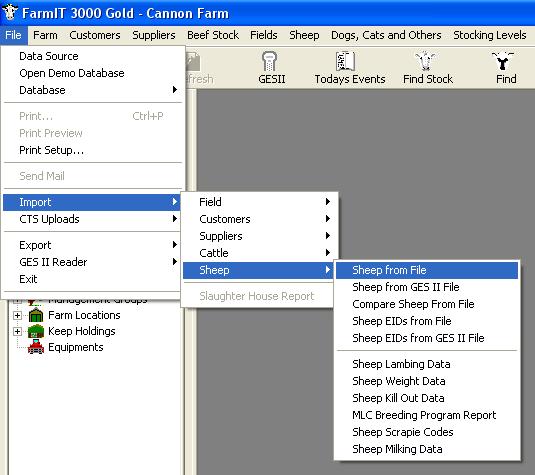
The sheep import window is then displayed.
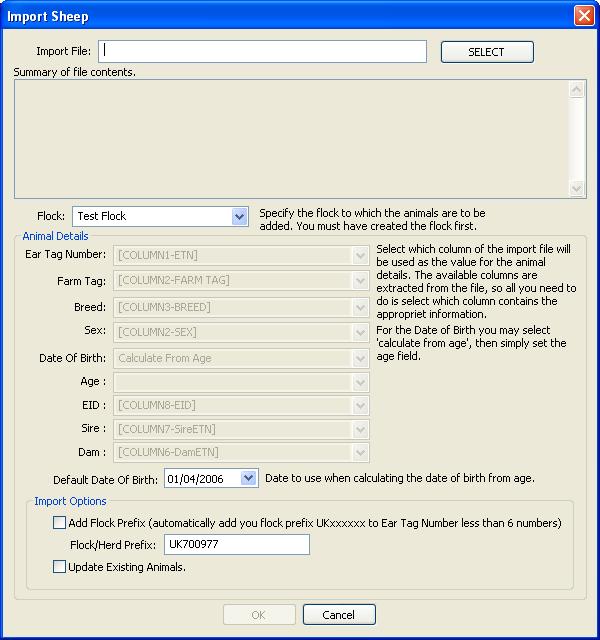
Select the file you wish to import, the file
will be automatically scanned for columns and the results displayed. You may then select which
columns are to be mapped to the animal fields.
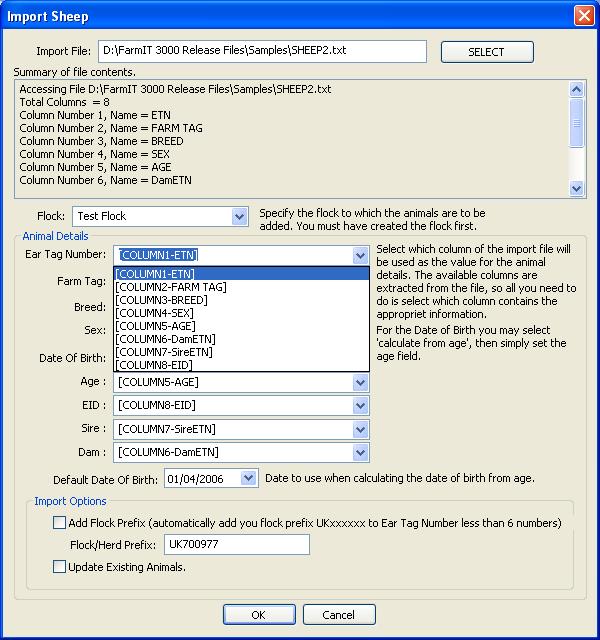
Once you have select the columns that represent the data to
import
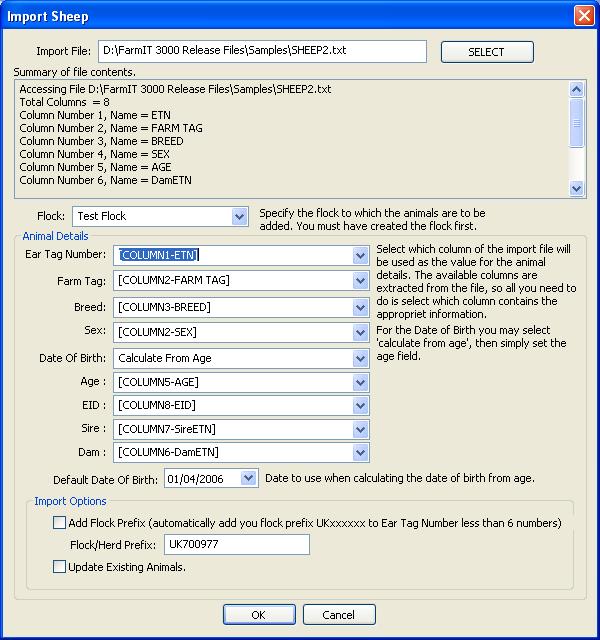
Import Options - Add Flock Prefix
You may choose to add a flock prefix to the ear tag number,
however the prefix will be added to all ear tag numbers.
Import Options - Update Existing Animals
If you tick the update existing animals tick box, if the ear tag
number is found in the database then any fields with data in will be updated.
For example if you had a file containing the Sire and Dam ear tag numbers then
it is possible to update these in existing records.
Finally to start the import click the 'OK' button
. A report of the import will be generated and the tree refreshed.