Animal Details - Movements
The animal details 'Movement History' tab displays information regarding the
Holding Status, movement, death or sale of the animal.
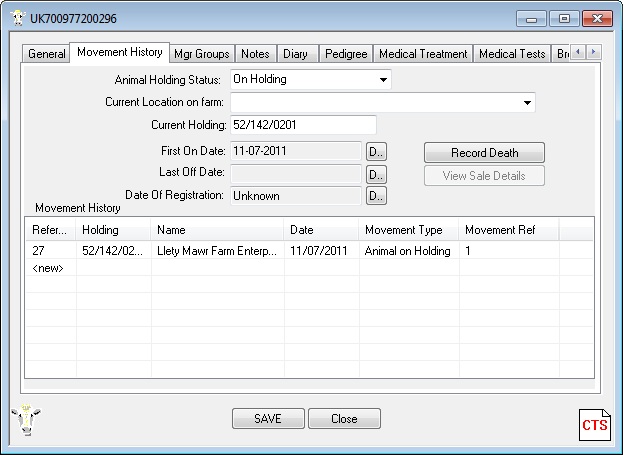
On Holding Status Box - Identifies whether this animal is currently on the holding,
or has been moved off, slaughtered, sold, lost or died.
Current Location on Farm - Displays a farm location (field or shed) for
the animal, based on updates made to field grazing records.
Current/Last Holding - Displays the holding number of where the animal is
currently located. If it is on your holding this will be your holding number. If
the animal has been moved off holding (eg. to rented land), this holding number
will be displayed.
First On Date - Shows the date the animal first came onto the holding.
This date is entered automatically and once entered should never change.
Last Off Date - Shows the date the animal last moved off the holding.
This date is entered automatically.
Date of Registration - Shows the date the animal was first added/registered
on FarmIT 3000. This date is entered automatically.
Movement History - Displays the movement history for the animal. You may
double click a movement record to view more details such as the records it has
received by speaking with CTS. See CTS instructions for more details.
PLEASE NOTE - You should not need to add new records directly to the Movement History
screen. To do so will not update your records correctly and may result in your
flock/herd register being incorrect. Any adjustments to this screen should be
taken under advisement from Technical Support.