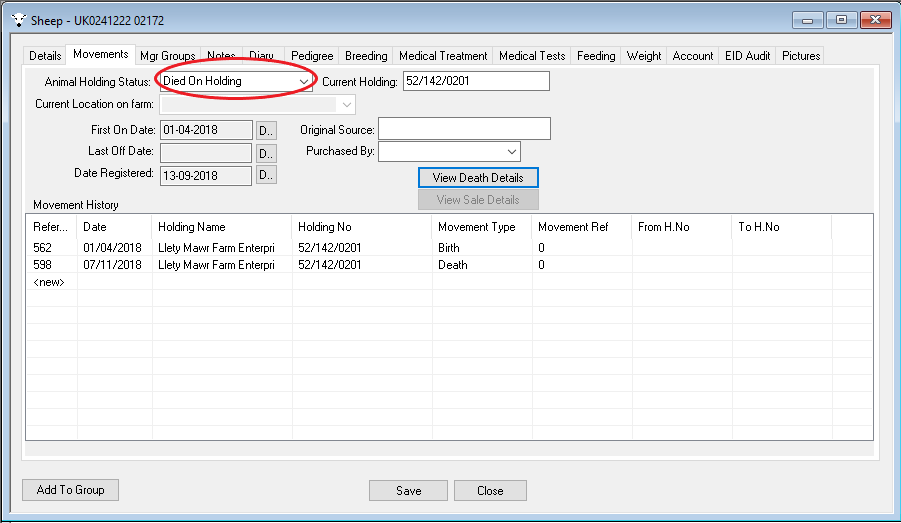Recording a sheep death
Recording an animals death is very simple but should not be confused with movements, which are for live animals. If the animal leaves the farm alive it is a movement, if it is dead its an animal death on farm.
Find the Animal!
to record a animal death first find the animal.= either by using the 'Find' option on the sheep menu or the toolbat icon, or clicking on the animal in the left hand tree view.
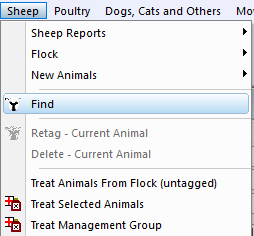
Select the animal that has died to open its record, to do this double click the EarTagNo box of the animal.
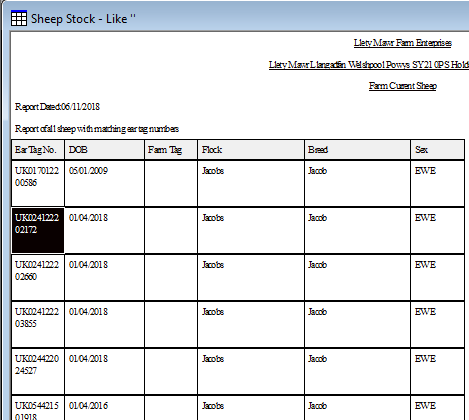
Once you have found the animal
On the animals record, select the 'Movements' tab and click "Record Death" button on the right hand side.
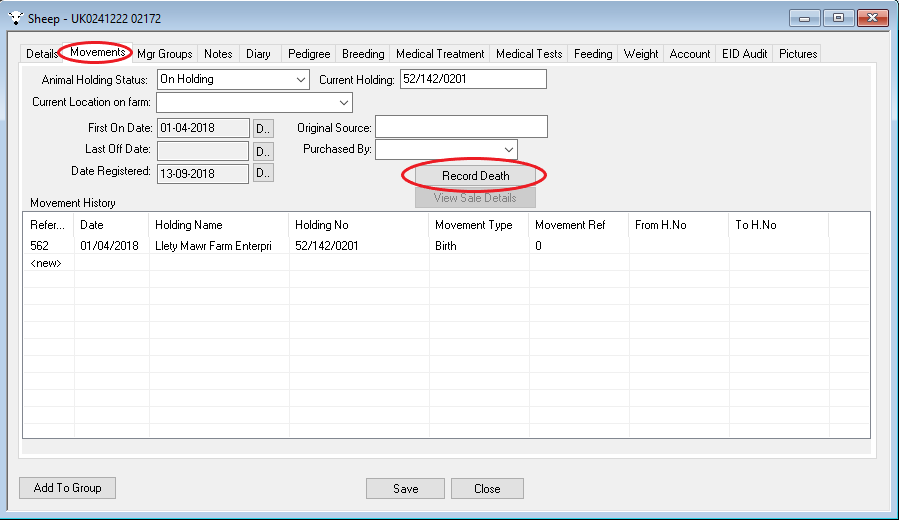
Pressing Record Death opens a date of death box, select or enter the date and press "OK".
This then displays the details for the death record. You may complete these as best you can.
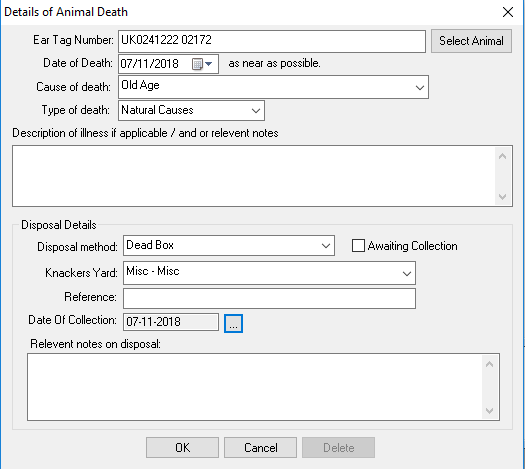
Death records are of course a mandatory record which you are required to keep, however they can also be useful when anlysing losses, for that reason we have split the cause of death and the type of death. This is mainly to distiguish between animals distroyed due to illness and the illness itself.
Cause of Death
The cause of death is what you believe the problem the animal had, for example 'Fly Strike' or 'Mastitis' etc. You may add your own cause. You may also record it as 'unknown'.
Type of Death
The type of death is used to distiguish between animals distroyed, put down or that die from accident or natural death. We introduced this so that farmers could record animals 'shot' whilst the cause recorded why the animal was shot.
Disposal
The details of disposal are up to you, most recording that the animal went to the local hunt or knacker yard.
Holding Status - Died On Holding
As shown below the holding status of the animal has changed to 'Died On Holding' and a movement death record added to its movement history, Click "SAVE" to save the changes.