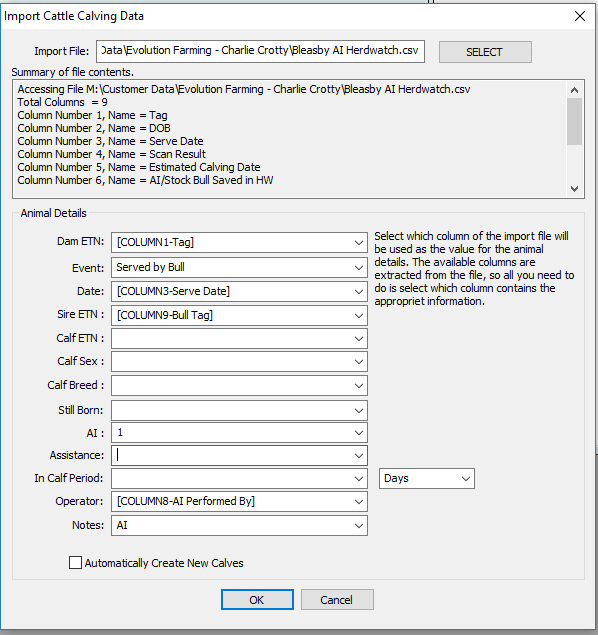Importing Service data from excell
To import data from excel the file must be saved as a .csv format,
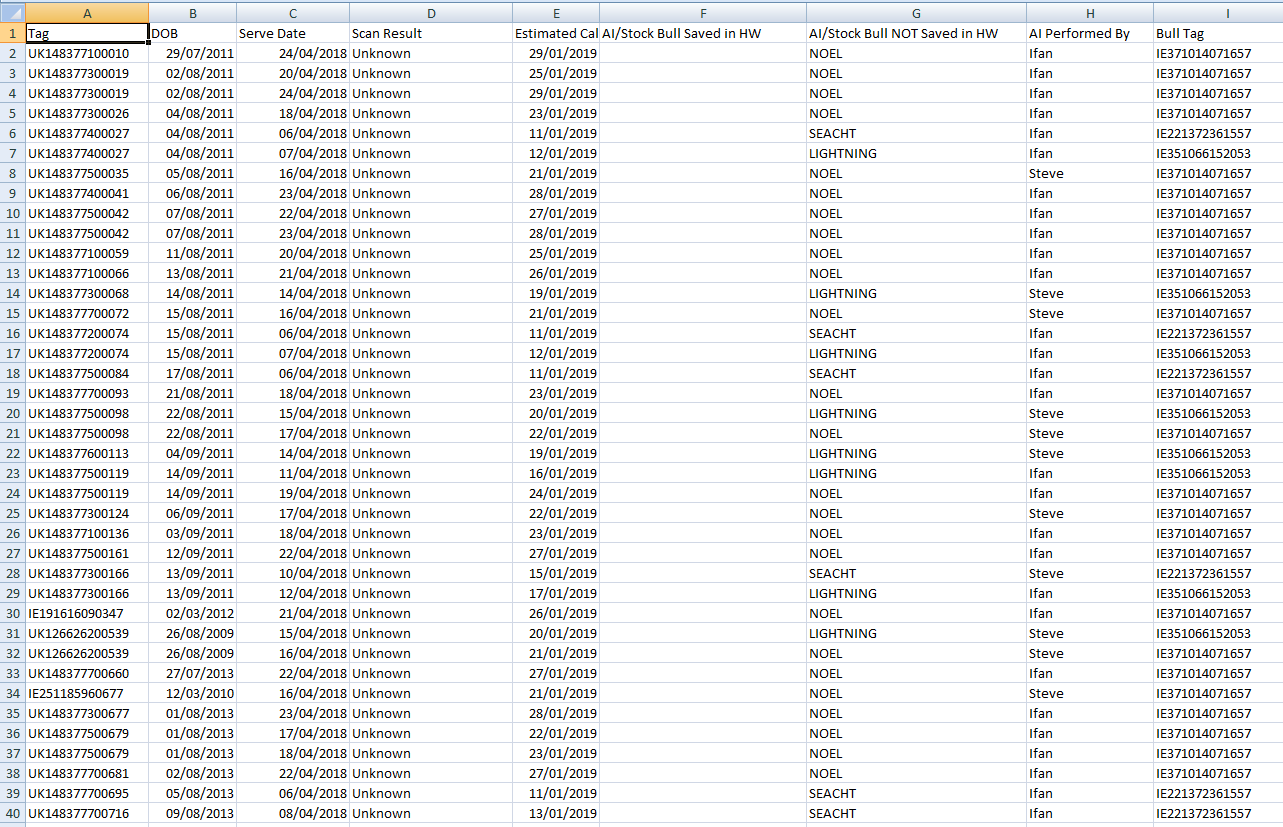
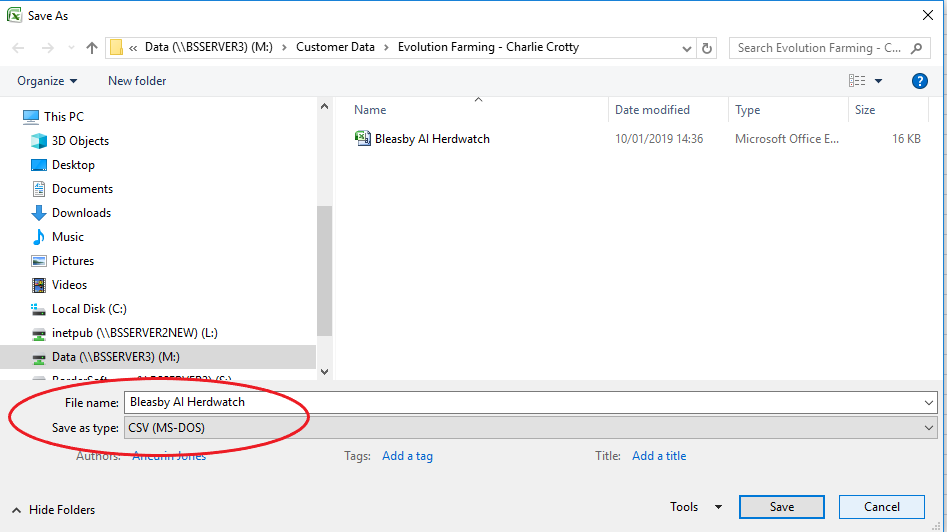
Once the import file has been formatted you can then import it into FarmIT,
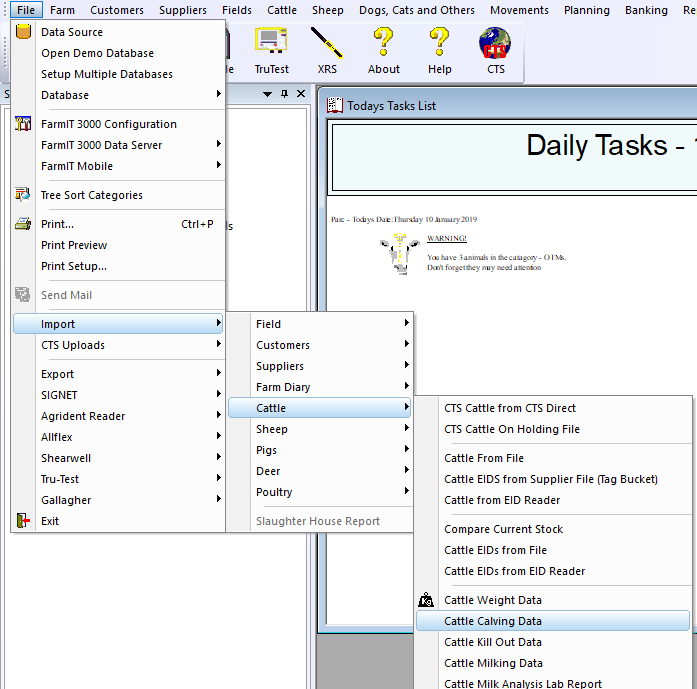
It will ask for a back-up say yes, then select the excel file and set it to be CSV format
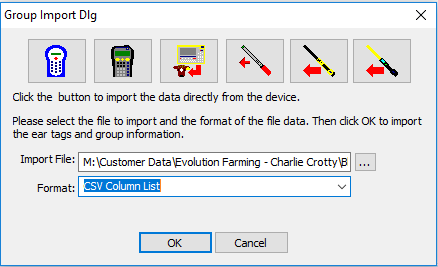
Then select the columns to the dropdown, if no titles were added to the excel sheet you will have to remember the column number
rather than the title of column to select fields.(In AI put in 1, in notes but in AI) Once all information on the spreadsheet is set press ok and the records will be produced.
you can check on the cattle/calving and the records will be added there.