Sheep Movement On
On the movements tab open New Movement On as shown below
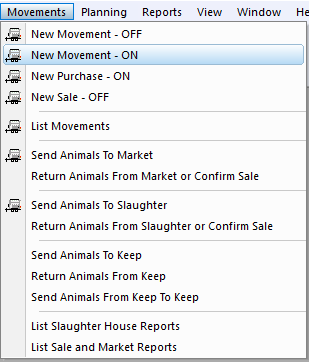
This will then open a form to fill in, circled in red is the minimum required to create a new Movement on, that been where the animal is moving from the date of the movment and the animals in the movement.
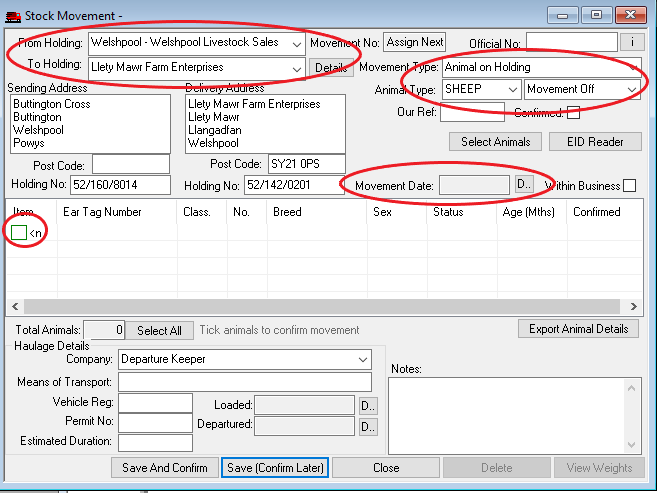
There are multiple ways of Selecting animals for a on movement, you can press the EID Reader button and it will produce a list of animals from a reader to select from, press "select animals" button and select animals on the database that are off holding
or you can double click the green box and fill in the details manually.
Manual Entry
Double clicking the green box opens a details form for one sheep.
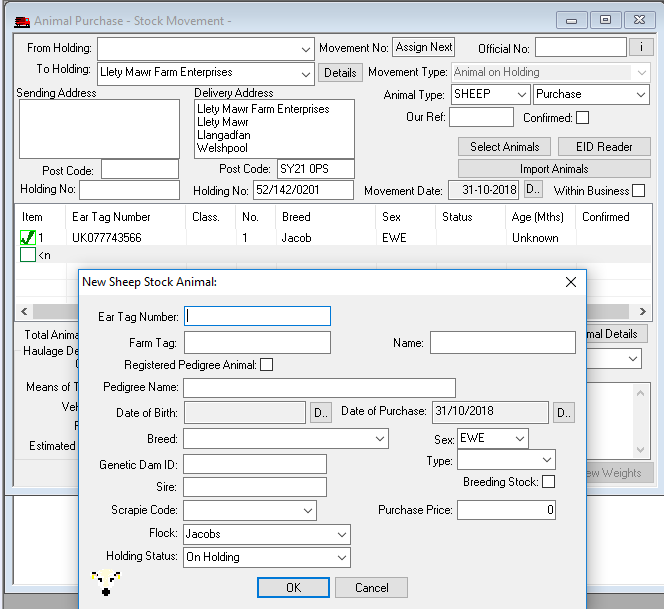
fill in the details then press ok and it will put the tag in the list, to add another animal repeat the process.
Select Animals
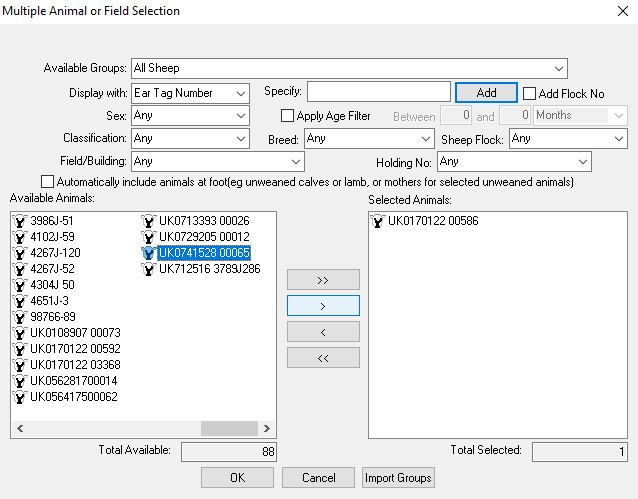
To select animals is to press the "Select Animals" button, idividually select the animals from the left column. The single arrow pointing right will transfer selected animals to the right column,
the double arrows move all animals across. clicking "Ok" will add each animal to the movement form (Animals have to exist on the software for them to show in the list, reccomended to move management groups)
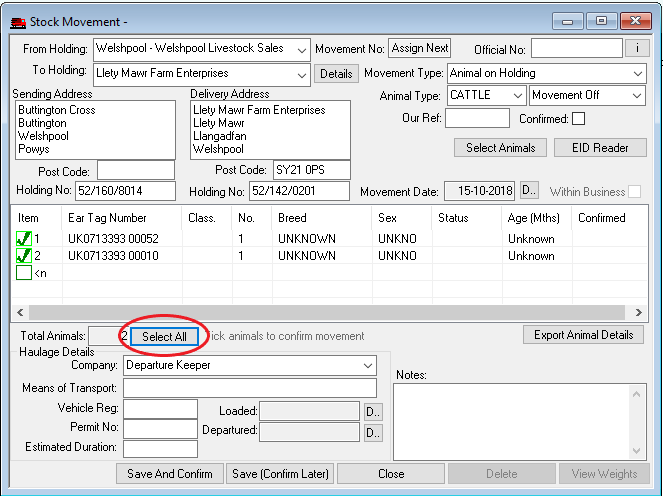
Now that the animals are but in the movement save and confirm and the movements will be completed.