Cattle Movements On
Use this ONLY when moving animals on that are already on the system and under your ownership.
On the movements tab open New movement on as shown below
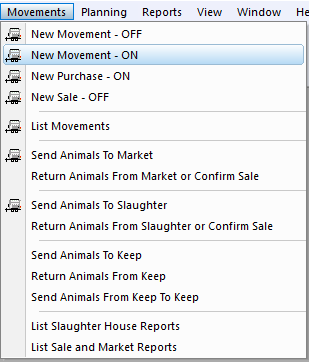
This will then open a form to fill in, circled in red is the minimum required to create an on movement, i.e where the animal is moving from, the date of the movment and the animals in the movement.
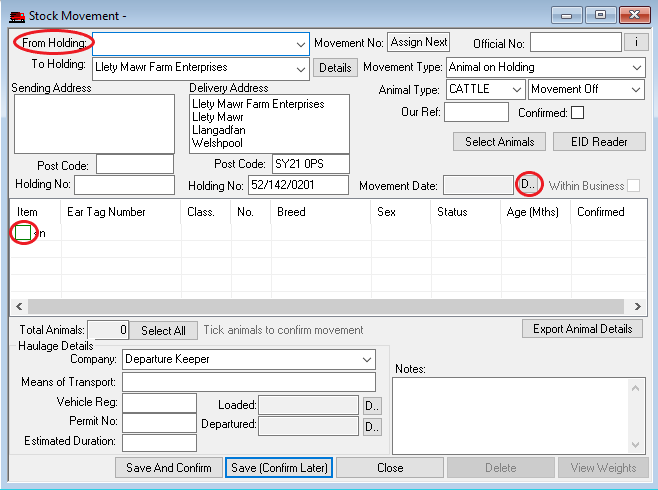
Selecting Animals - To select animals for a movement
Another way to select animals is to press the "Select Animals" button, individually select the animals from the left column. The single arrow pointing right will transfer selected animals to the right column,
the double arrows move all animals across. Clicking "Ok" will add each animal to the form.Animals have to exist on the software and be off holding for them to show in the list.
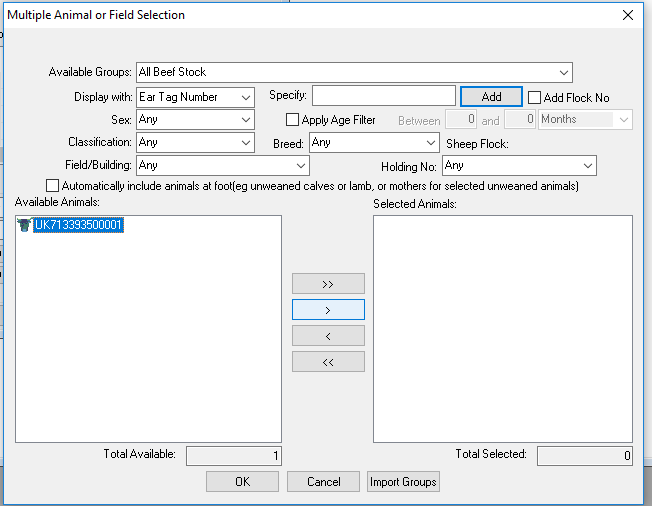
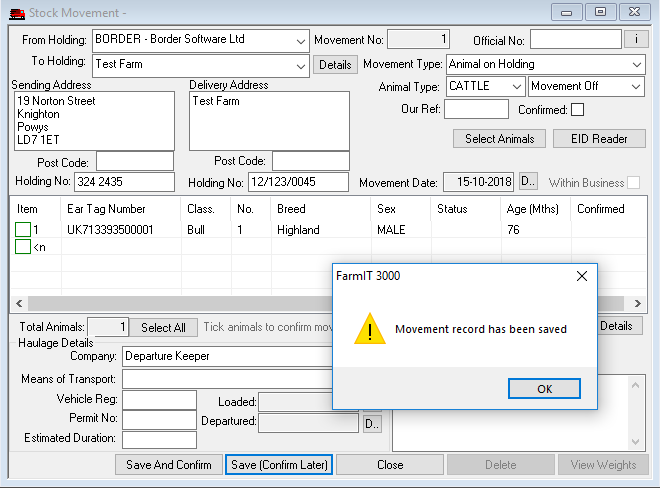
Now that the animals are in the movement save and confirm and the movements will be completed. If you want to notify CTS see Here.