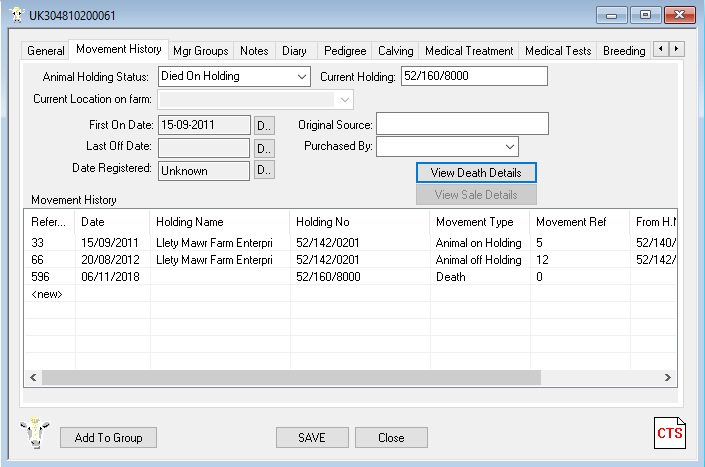Reporting an Animal Death
Recording an animals death is similar to a movement, however it's a slightly different process, to record an animals death firstly find the animal.
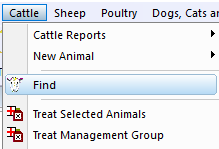
Select the animal that has died to open its record, to do this double click the EarTagNo box of the animal.
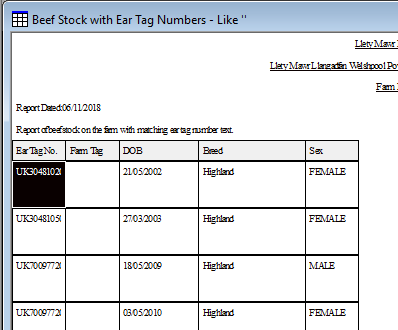
in the animals record go to "Movement History" tab and click "Record Death".
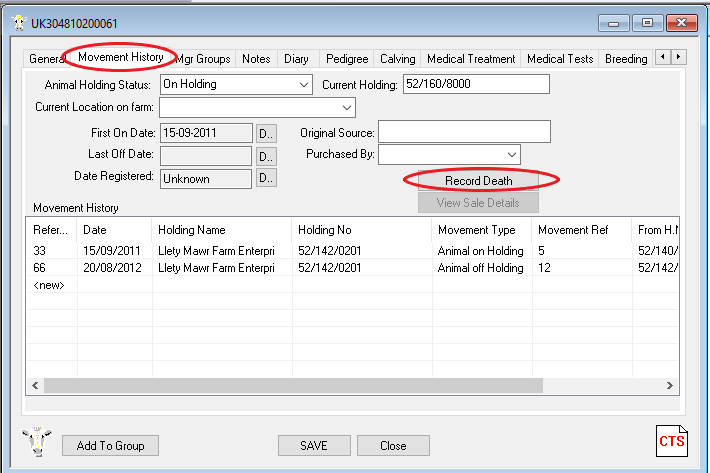
Pressing "Record Death" opens a form to record the details of the death, fill in the details and press "OK".
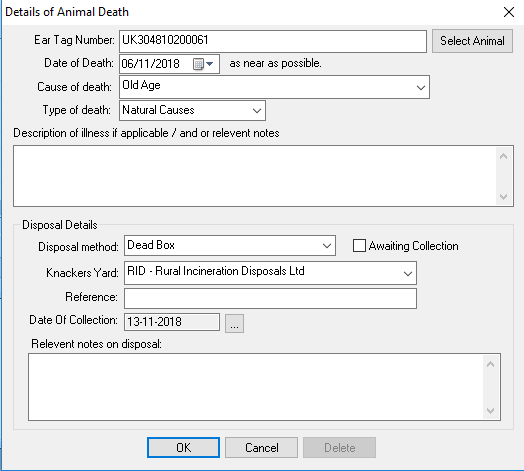
As shown below the holding status of the animal has changed to "Died On Holding". Click "SAVE" to save the changes.