Analysing Animal Weights with Weighing Points.
Go to the corresponding menu for the type of stock you want to work with (cattle, sheep, pigs, deer) then go down to “Weight Analysis”. In the submenu that will appear click on “Weight Analysis”.
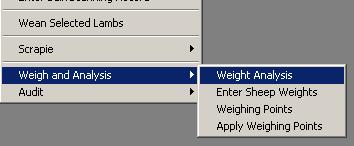
Select the weighing point box to the appropriate weighing point you are trying to analyse. Then select the year of birth that you would like to analyse.
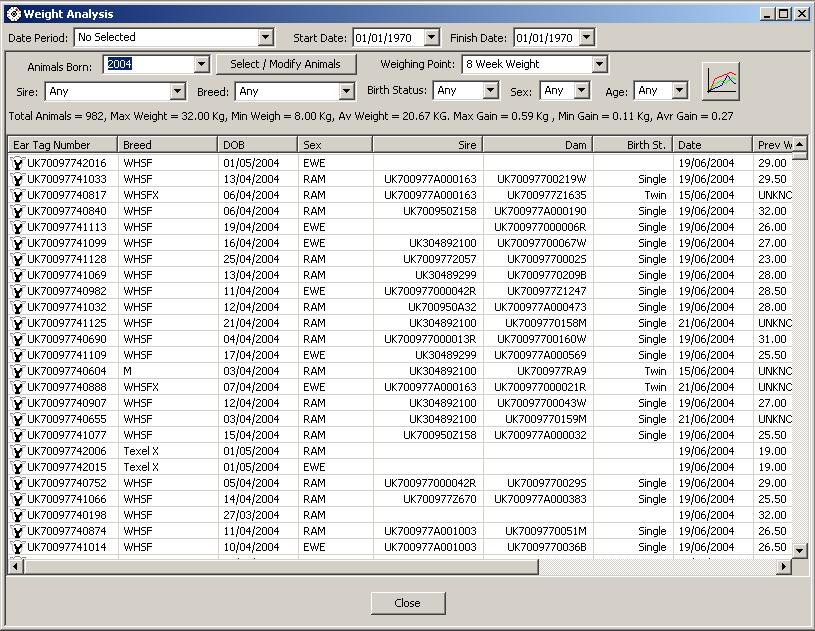
This brings up a list of the stock comparing them at that weighing point. By default only the animals that have been weighed within the selected Weigh Period will be shown. The Total Animals averages across the top of the list apply to only those animals weighed within the weight period.
If you wish to see the other animals that were not weighed in the range selected tick the 'Show Animals not Weighed'. They will then appear with 'UNKNOWN' in their weight records. These will not alter the Total Animal averages.
If you click the graph button it will show a graph of ALL the animals weights for the year selected (not just those that appear in the list) against the actual age they were weighed. The Weight periods will appear as verticle blue bands so you can see which animals were weighed within the weigh period. If you have filtered the list by breed, birth status, etc the graph will only show the selected animals.