FarmIT 3000 - FarmIT 3000 TRU-Test Control -XR3000 Put Life Data - Uploading animal
information into the XR3000
FarmIT 3000 Tru-Test Control - XR5000 Put Life Data - Uploading animal
information 'Life Data'
The XR5000 has its own internal list of animals. This list is refered to as the 'Life Data' and is separate to weight data, which is refered to as 'Sessions'. Life data comprises up to 100
attributes and these are customisable. Luckily it has the basic attributes already defined for you, for example Breed, Sex, Sire, Dam etc.
FarmIT3000 uses the basic attributes provided to upload the details of your animals. These may then be displayed or used for drafting information to allow us to control
autodrafting. We also create on the XR5000 a special attributre Dgroup for allow us to find and draft animals from selected management groups from the FarmIT3000 Software. Please See Drafting Animal Groups for details.
The only features that are configurable are the mapping of main tag identifiers VID and LID and EID formatting. You may configure these by clicking the CFG button  .
.
This them displayed the options for the XR5000.
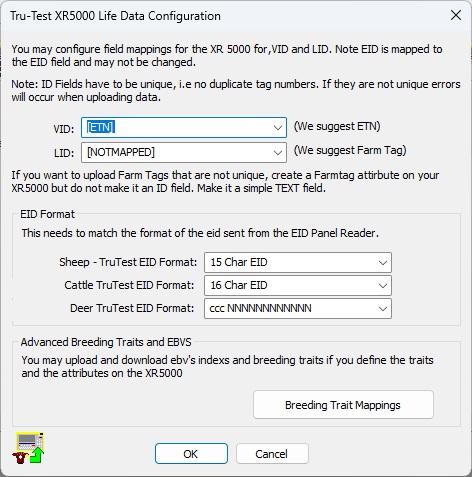
Animal Identifiers, EID, VID and LID
The animal identifers MUST be unique and NOT duplicated. I.e you can only have ONE animal with a VID, or EID or LID. If you try to upload animals that have the same farm tag you will get errors.
EID
It is very important to that format of the EID tag uploaded to the XR5000 is the same as the EID being sent to the XR5000 by the EID reader.
e.g 16 Characters = "0826010010502730" or 15 ="826010010502730"
For more details see 'Working with EID Tags'
VID to ETN
VID (visual indentifer) we suggest to be mapped to the animals ear tag number, for example the official tag number 'UK0123456 00156'.
LID to Farm Tag
If your cattle or sheep have Farm Tag numbers, you can upload these to the LID field as long as there are no duplicated farm tag numbers.
If you do have duplicate numbers, you can still upload these by creating a life data attribute for 'Farmtag', set is as life data and text. The FarmIT 3000 will then automatically upload the animals farm tag value to this attribute.
Advanced Breeding Traits and EBVs
Many of the basic animal charectoristics are already defined on your XR5000, for example SEX, Breed, Sire, Dam etc. However you can define additional attributes on the XR5000 by going into the settings, then information to display and record.
You can then add your own animal attributes, which may include index's, ebvs and breeding traits.
Using the breeding traits and EBV's advanced options allows you to link FARMIT 3000 defined breeding traits and EBV's to the attributes you create. Then when animal information is uploaded to the XR5000 the attributes on the XR5000 are updated with the animals values for the defined traits.
Configuring Advanced Breeding Traits and EBV Upload
Click the Breeding Traits Mapping button opens the advanced configuration screen. The configured traits (if any) will be listed. double clicking the list will let you modified or delete the entry.
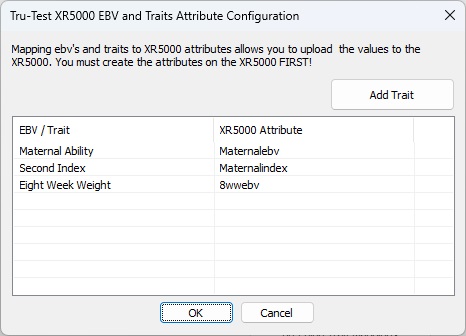
Click the 'Add Triat' button to add a new trait to the list.
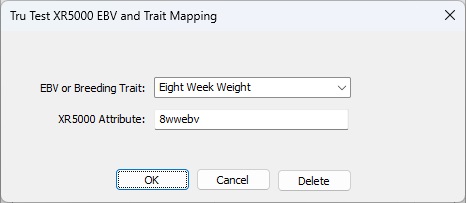
Select the breeding trait or EBV from the drop down list of FarmIT 3000 breeding traits you have already defined in the system.
Then add the name of the animal attribute as you have defined it on the XR5000. THIS MUST MATCH EXACTLY!
Click the 'OK' button to add the trait.
Uploading Life Data
From Tru-Test Control panel within FarmIT 3000 press the Put Life Data button.

You will be prompted to confirm the opload.
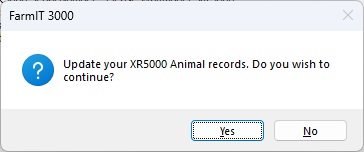
You will be able to select the animal type. i.e Cattle, Sheep or Deer, then 'ALL' or selected animals.
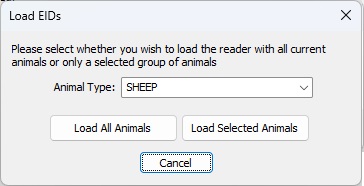
Selecting all animals will update all animals list in FarmIT 3000 as 'On Holding', it does not include sold, slaughtered, off holding animals.
Selecting 'Load Select Animals' will allow you to only update a selected list of animals, management group etc.
The update will then commence..
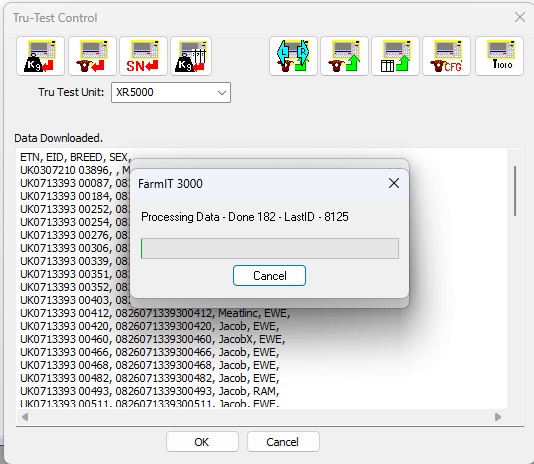
And finally complete.
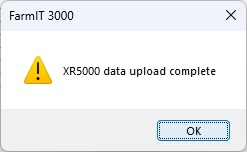
View your animals on your XR5000 should now have the updated animals and there information.