FarmIT 3000 - Farm IT Help - TRU Test Control - Get Serial Number - Finding and checking the connection
Tru-Test Control - Get Serial Number - Finding and checking the connection
From Tru-Test Control panel press the Get Serial Number button.

Tru-Test Control will then try to connect to the unit and download the serial number, model and software version from the unit.
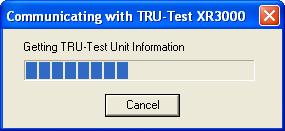
It will first try the 'configured port' and then if not found try all serial ports - 1 - 40. If the unit is found the information is displayed.
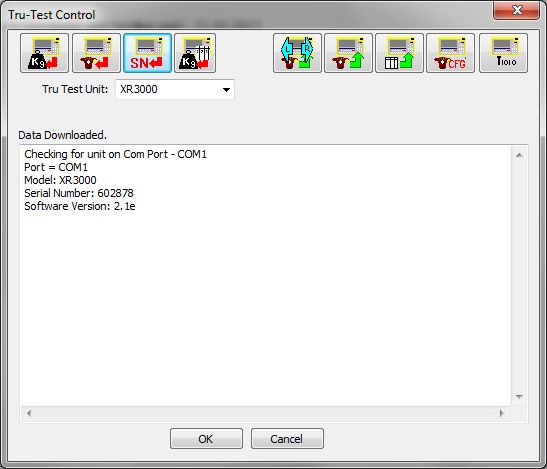
If the unit is not found check the unit is on and connected correctly.
XR5000
The process is the same for the XR5000 except that the connection is made by the HTTP internet protocol. This is much quicker than serial coms. You need to have the correct drivers installed for the XR5000. The drivers can be installed and re-installed by the Tru-Test Data Link software. Please call FarmIT 3000 Technical Support if you are havng problems.