Sheep Scanning Records.
Scanning records are part of the breeding records for your sheep, so they do not form part of any offical records or official reports. It is also possible to record lambing records without having scanning records.
Scanning records are however very useful, firstly the folling reasons...
1. Number of Ewes Scanned
If you create scanning records we know and can count the number of ewes scanned as twins, singles etc and relate this to the number tupped.
2. Predicting Lambings
The Scanning results give us the predicted number of lambs to expect at lambing.
3. Ewe Performance
We may use scanning records to monitor ewe performance rather than lambing records, for example if we do not record actual lambing , scanning is the next best thing.
Creating Scanning Records
You can create scanning records manually with the software, Using APR500/600 or FarmIT Mobile Apps (Psion or Android) while you are out and about or from any list of ear tag numbers, such as a Management group. You may also import scanning results from a CSV file.
The Easiest Way
By far the easiest way, if you have a Weigh crate with EID or a stick reader is to read the animals into groups, split up by the scanning result. Now you may be splitting your ewes up into Twin's, Singles, Barren etc anyway in order to feed differently. So once split up, read all the tags of the ewes in each group, then download the groups into FarmIT 3000 and create management groups for the twins, singles etc. So we end up with a list of ewes that are baring twins, a list of ewes that are baring triplets, a list of ewes that are baring single and a list of ewes that empty. Of cause if you know all your ewes were scanned, you could list the singles and assume everything else was a twin.
Manually With the FarmIT 3000 Software
Like all lambing events scanning results may be entered, modified or deleted on the ewes lambing record. However this is NOT the best place to enter ro create you records for scanning given it would take a lot of time. The best way is to use the 'Enter Bulk Scanning Records' option from the breeding menu.
Enter Bulk Scanning Records
If you can create a management group of the twins (by weighing or EID Reader) then the first setp is to select the group. You will then be prompted for the date and the number of lambs. Clicking OK will then create a scanning record for each of the selected ewes. Repeat for the Singles, Triplets and Barren.
First Select the ewes...
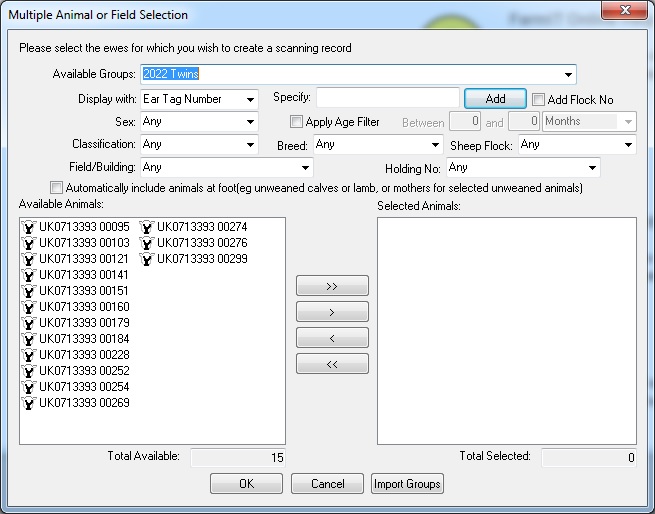
Then conform the number of lambs and date....
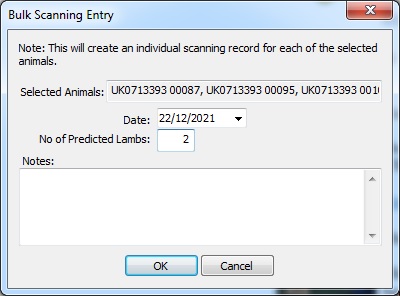
Analysing Scanning Results
Analysis is best done using 'Lambing Analysis' which not only list the ewes and the result but also produces statistics for tupping, scanning and lambing. There are also a number of reports for scanning and year on year report's also.