Sheep Tags and Retagging
September 2023
Animal Identification - BASICS
The first thing to agree on is what to call the animal!
The FarmIT 3000 software uses the animals ear tag number (ETN:) as the system main identifier. All animal records are linked using the ear tag number. Each animal also has a Farm (Management) Tag, Pedigree Tag and Electronic tag.
Ear Tag Number
We recommend using the official identity as the ear tag number.
The ear tag number is used on all movement records, vet and med, and animal breeding records. We strongely suggest you therefore use the official tag as the ear tag number
For Example - UK0713393 00045
We like a space between the flock number and individual number as it makes it easier to read!
The ear tag number is unique! you are not allowed duplicates. However exta spaces, missing 0's can lead to what looks like a duplicate.
For example.. UK0713393 00045 is different from UK713393 00405, UK071339300045, UK713393 45, 00045 ETC!
Mistakes in the ear tag number CAN lead to duplicates!
EID Electronic Identification
Work with EID Not against it!
EID (Electronic Tags) have changed the way we record data over the last 15 years. It is now incredibly easy to record data and use that data to assess animal performance. However there are still things to known and pitfalls to avoid.
FarmIT 3000 is designed to work with EID!
When working with sheep the software will automatically convert the EID into the official ear tag even if the eid is not set against the animals record. It also does this when uploading animals into electtronic devices.
UK0713393 00045 converts to 0826071339300045
0826071339300045 converts to UK0713393 00045
When down loading data from weigh heads and readers the FarmIT 3000 software automatically adapts for different formats of EID.
Changing The Ear Tag Number and Creating Retag Records
Breeding animals should be 'double' tagged by law with an Official UK tag and EID(electronic tag). If a tag is lost or damaged you are expected to replace it.
If the animal was not breed on your farm this needs to be with RED tags, remember you need to repalce both tags! so the numbers match.
You can record a sheep retag using the Agrident APR readers, PSION Workabot Pro readers, Android FarmIT Mobile or with the the FarmIT Software.
With the software first find the animal on its old (existing) tag number, then from the sheep menu select 'Retag Current Animal'. You can also use the popup menu on the left hand tree view. Find the animal in the tree, left button click it once, then right button click it. This displays the popup menu.
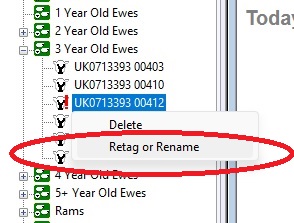
This will then display the retag options, enter the new tag number, reason and any notes.
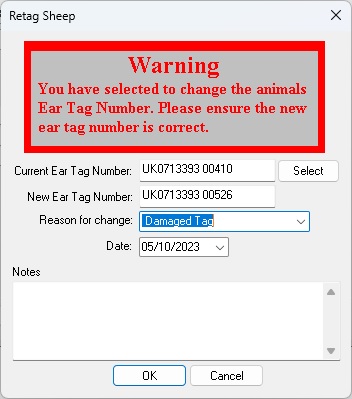
This will change the animal, all its records and create a retag record in the retag register.