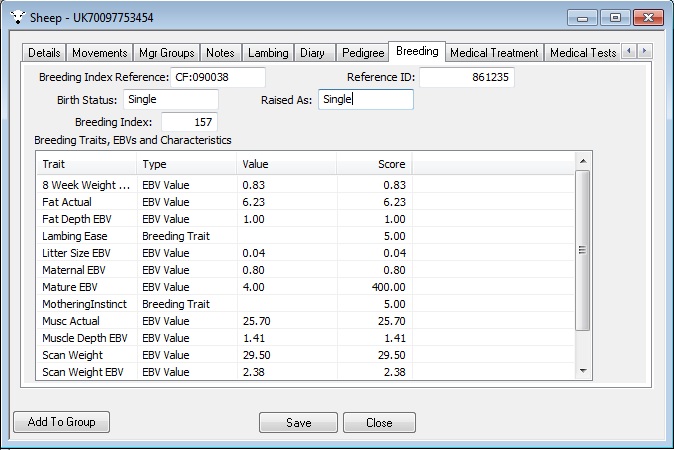Lambing Records
Unlike the simple record of lambs born as recorded on the
flock record, the detailed lambing records associated with an ear tagged ewe enable you
to record full details of the breeding of the animal, including tupping by
the ram, confirmation of pregnancy /scanning and of course details of the actual
birth. You may also record fostering by adding or removing a
lamb.
For births you may record, a single record containing multiple lambs, the
nature of the lamb, weights and status of the lambs.
The summary of the lambing details is show on the 'Lambing' tab for a breeding
ewe.
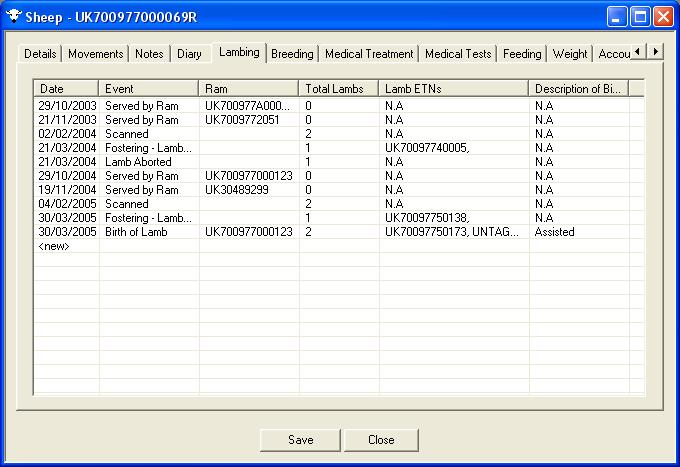
To view an entry simply double click on the entry, or double click the
<new> option to add an entry.
Note if you are recording serving by Rams you may add a group
entry from the Sheep menu.
Should you click the <new> option on the lambing tab the 'Lambing Record' details dilaog is displayed
as follows.
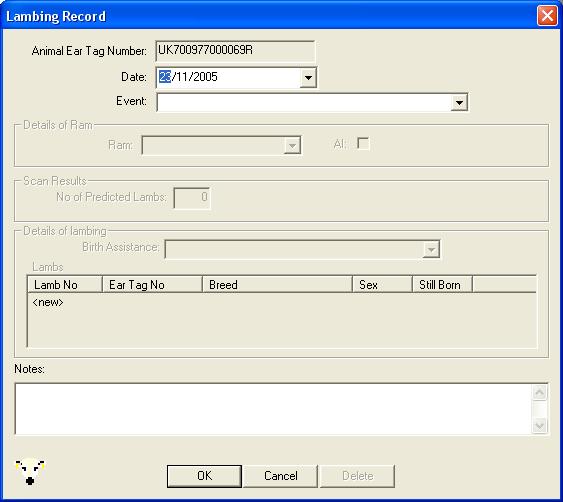
Select the event - for example Lambing and the window will automatically
enable the list of lambs.
To add a Lamb simple click the <new> option. The Lamb details dialog
will be displayed as follows
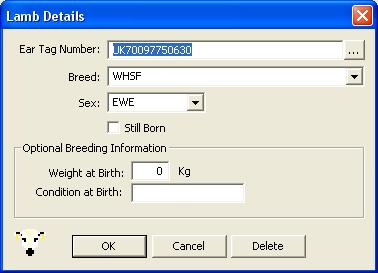
Complete the details and select 'OK' to add the lamb to the lambing
details. The system will automatically check that the specified ear tag number is not
in use, it will also automatically create the record for the new lamb, generate
a weight record, set its parentage, set the scrapie code if the EWE and RAM match
and calculate if its a twin, triplet etc.
This information will be shown on the breeding tab for
the animals, here you may also record MLC breeding program scanning results and
set an overall breeding performance index for the animal. The MLC base this
number on the weights and measurements but you may adjust the number as you
wish, the higher the index the higher it will show in the breeding report, thus
enabling you to select the best ewe lambs to retain for breeding.