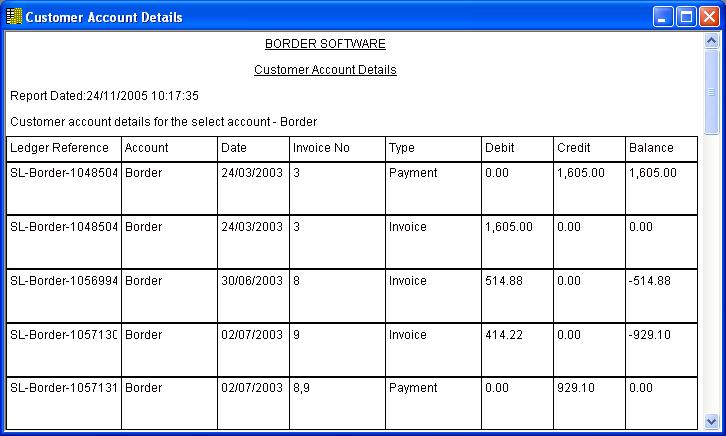Sales Ledger
The sales ledger records the details of transactions against a
customer account. These transactions include details of invoices and payments, and
allow you to produce details of the customers account.
To view the sales ledger choose 'Sales Ledger' from the 'Internal Financial
Reports' section of the 'Reports' menu.
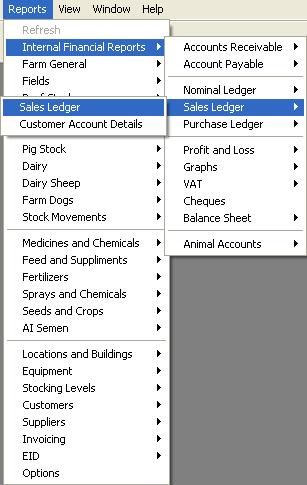
This will produce a ledger for all your customers.
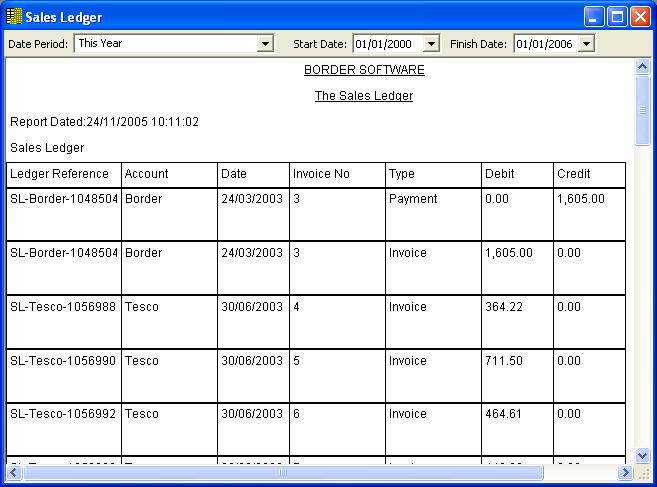
If you wish to produce a sales ledger report for just one of your customers
you need to choose 'Customer Account Details' from the 'Sales Ledger' section of
the 'Report' menu.
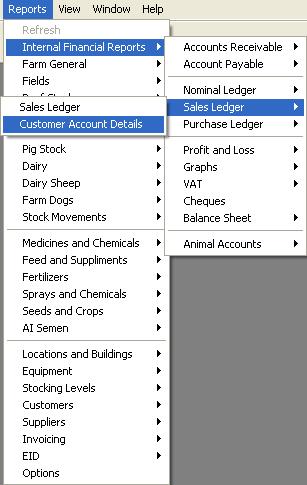
Choose the customer you are interested in from the drop down
list
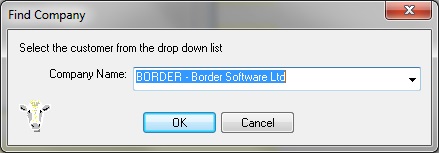
This will produce a sales ledger just for that one customer