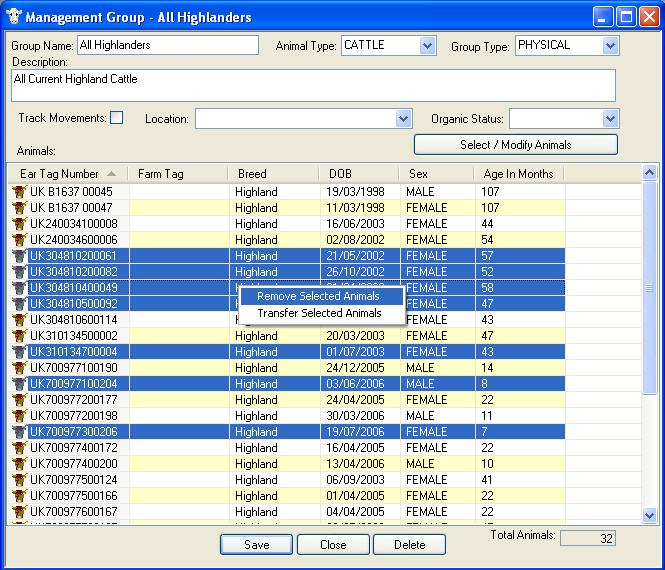FarmIT 3000 - Management Groups - Removing or Transfering Animals
Farm IT Help - Management Groups - Removing or Transfering Animals
Management Groups - Removing or Transfering Animals
You may remove animals from a management group in one of
two ways, you may use the animal selection form by clicking the 'Select
Modify Animals' button or you may simply select the animals in the list
view by clicking on them,
then right click the list to display the menu and select the option 'Remove Selected
Animals'.
Similarly you may transfer animals to another management group (create
it first) by selecting the 'Transfer Selected Animals'
One tip!
If you press down the 'shift' key you can select multiple animals and remove
or tranfer then all at once.