FarmIT 3000 - Setting a background image to a new map
Farm IT Help - Setting a background image to a new map
Setting a background image to a new map
The map uses a bitmap (picture) image as the
main background, you may create, scan or draw your picture, anyway you choose but it must
be saved in a standard Microsoft windows bitmap format (*.BMP).
First
right click the map to display the edit menu.
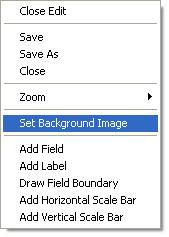
From the menu select the 'Set Background Image' option. This
will display the standard open file window.
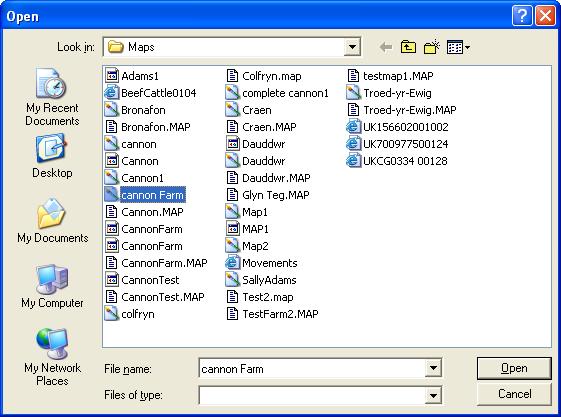
Select your background picture from where it
is stored and click 'Open'.

Here we have selected an arial photo, scanned at
a very low resolution.
Once you are happy with your map save it
by right clicking the map to display the menu and select 'Save'. You will be
prompted to specify a name for the map.
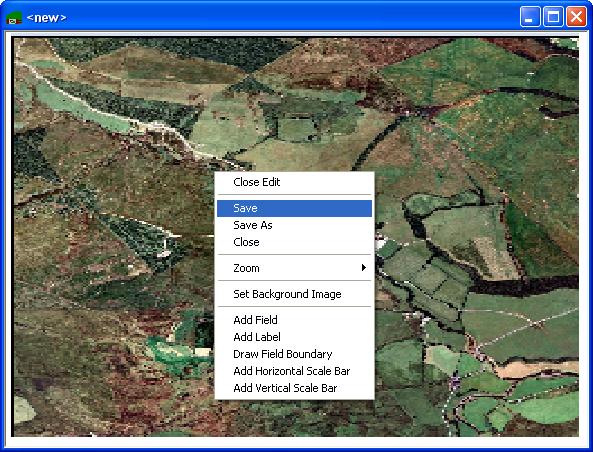
You will now be ready to link fields, add
labels and draw field boundries.