Creating a Management Group From an Anaylsis View.
Analysis views offer an extreamly usefull way to look at and analyse data within FarmIT, but we ultimately need to make a list of animals to use outside. That list is the management group so just how do we go from analysis view to management group?.
Add To Management Group
The add to group button takes the 'selected' animals from the list and add then to or creates a management group. All analysis views have either a specific button or a pop up menu for adding the selected animals to a management group
Windows List - the Common Control
FarmIT 3000 is written in Microsoft Visual Studio C++ which in turn is based on Windows 'COMMON' controls. If you use your Microsoft Windows PC, then you are using these common controls every day, though you may not realise it. Applications written for Windows that use common controls conform to operating system and the way it intereacts with the user. So we are not in control of the keyboard or mouse the common control is.
At the center of all our analysis views is the list of data, a tabular view of records. For most analysis views this list is a list of animals with the Ear Tag Number on column 1.
You can therefore select rows just like you would do in any other windows list, for the list is a common control.
Left Button Single Click
selects the clicked row - the row goes blue (or the system highlite colour).
Left Button Double Click
The row is 'opened', this will open the animal record or relavant record to the analysis view
Right Button Single Click
This will open 'POP UP' the analysis list menu. Which may contain the add to group button.
Shift Key - HELD DOWN
If you press and hold the shift key down and then use the left mouse button to click the list, the it is possible to select multiple records, click the top and then the botton, this selects all the record inbetween. then let go the shift key.
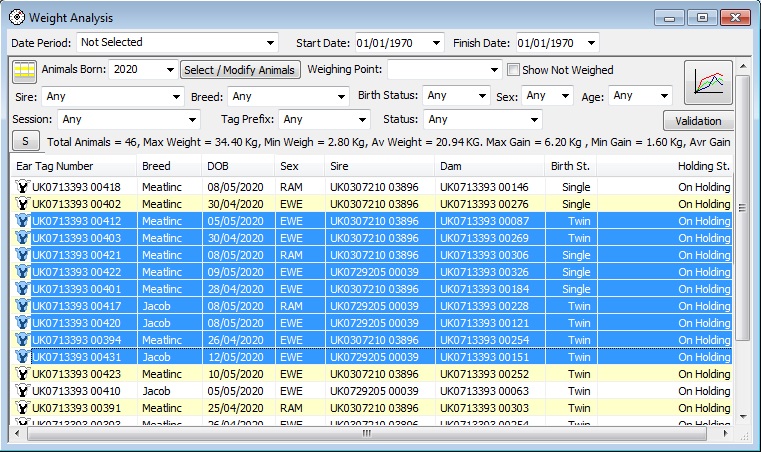
Ctrl Key - HELD DOWN
If you press and hold the Ctrl key down and then use the left mouse button to click the list, the it is possible to select multiple records, click the records you wish to select, each one will go blue. then let go the shift key.
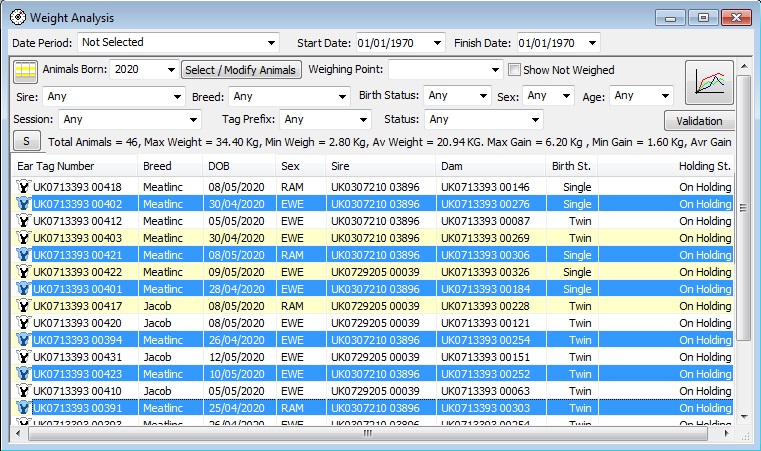
Right Click Popup Menu
With the animals selected (blue) right click the grid to popup the menu...
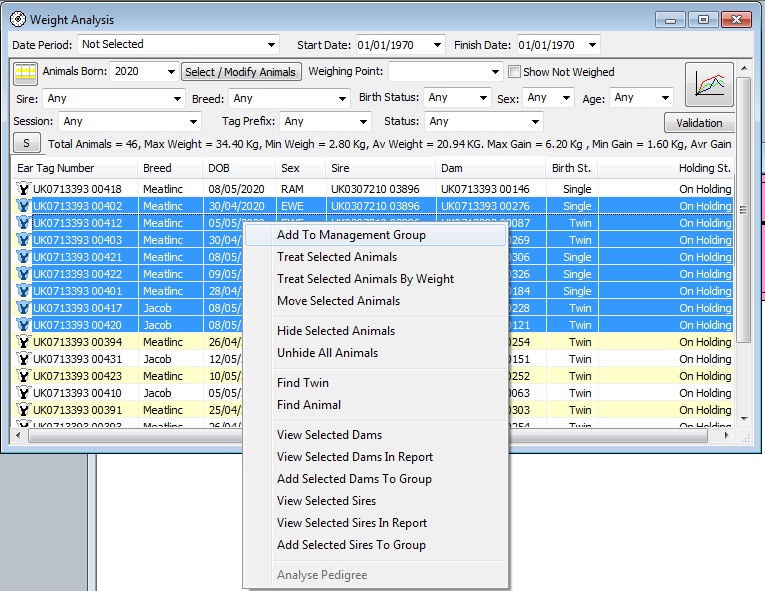
Click 'Add To Management Group'...The add or create option will popup..
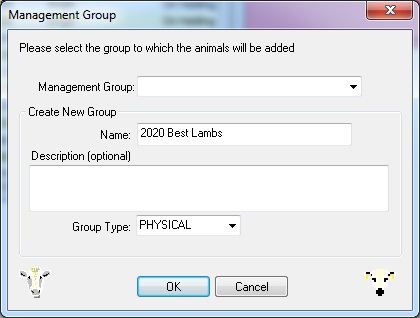
Either select an existing group or enter the name of the new group. Confirmation of the animals in the group will them be displayed..
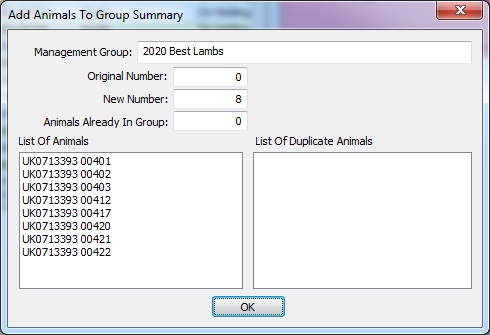
This displays total animals in the newly updated group and also if adding to an existing group any duplicates already in the group.