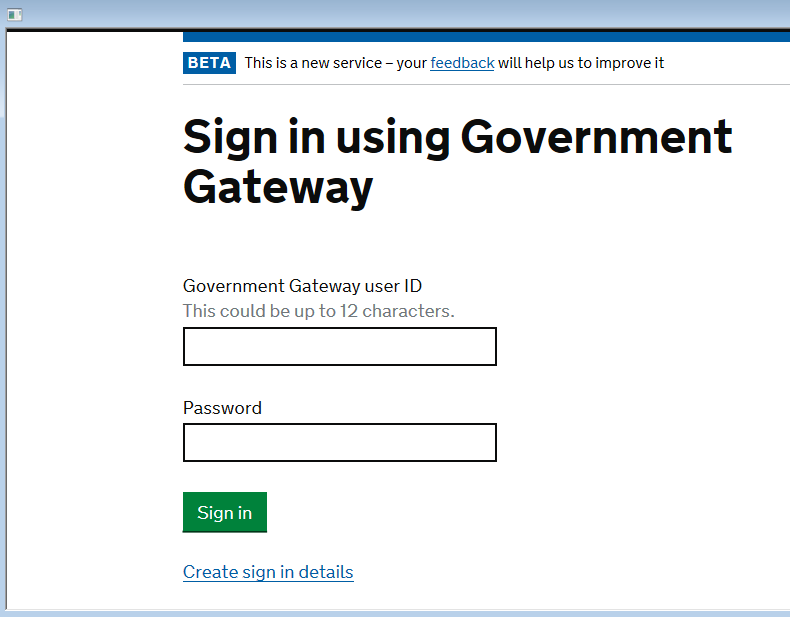FarmIT 3000 - Template
Making Tax Digital VAT
There are many steps to enabling MTD(Making Tax Digital) the first is you need a username and account from HMRC. First you need to sign up to use MTD via the HMRC government gateway, this will initiate the transfer of your account from online submission of VAT to the new MTD system. This may take several days. You should receive an email confirmation when this is complete.
Once you have your HMRC MTD login details you can then enable
MTD on the software, Go to Farm/Farm Details open the financial tab. Tick the Enable HMRC making tax digital box.
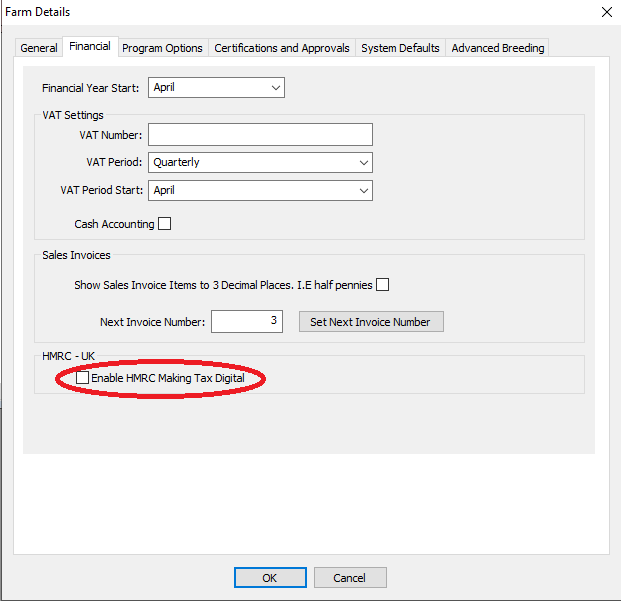
Now that MTD is enabled, go to the banking tab and open HMRC(MTD) Login
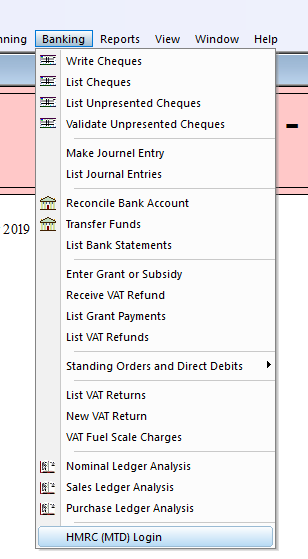
Enable authority and then fill in you login details.