Farm IT Help - Importing Field Plate Measurements from file
Importing Field Plate Measurements from file
If you collect your field plate readings on a handhand PC
or electronic notebook in the field you can import a comma separated list of
measurements straight into FarmIT3000.
Select 'Field' from the 'Import' section of the 'File' menu and click on
'Plate Reading'.
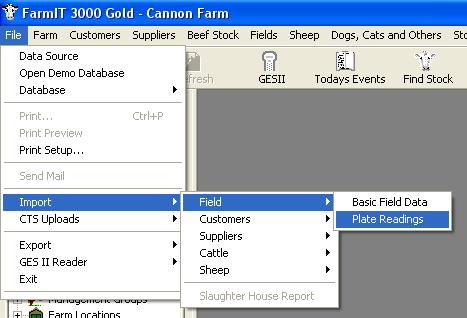
Select your CSV file by clicking the 'Select' button and browsing for the
file that you have already made in the field.
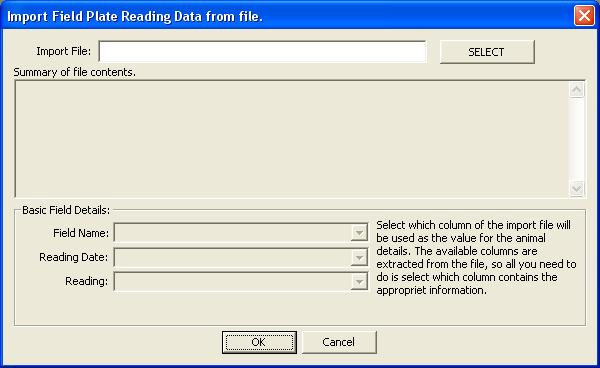
Make sure that the columns relate to the values indicated on the left of the
bottom section of this window and the field names used are exactly the same
as those already used in the software. Click 'OK' and the field records will be
updated automatically.