FarmIT 3000 - Field Management
Farm IT Help - Field Management
Field Management
It is important to know what has happened to the various parts of your farm. Where animals are, what crops were sown where, when things were irrigated etc. In order to do this you need to identify fields and parts of fields with unique names so that there is some traceability within the farm.
Adding a New Field
To add a field select the 'Add New Field' option on the 'Fields' menu.
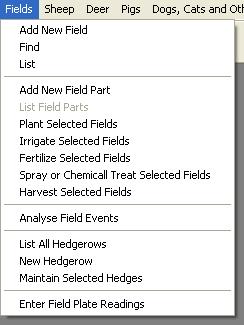
You may also add or view the field details by double clicking on the 'Fields' icon of the tree view to open a list of all your recorded fields (highlighted in blue on the picture below).

To add details of a new field click on '<new>' at the bottom of the list. To edit details about an existing field double click that entry.
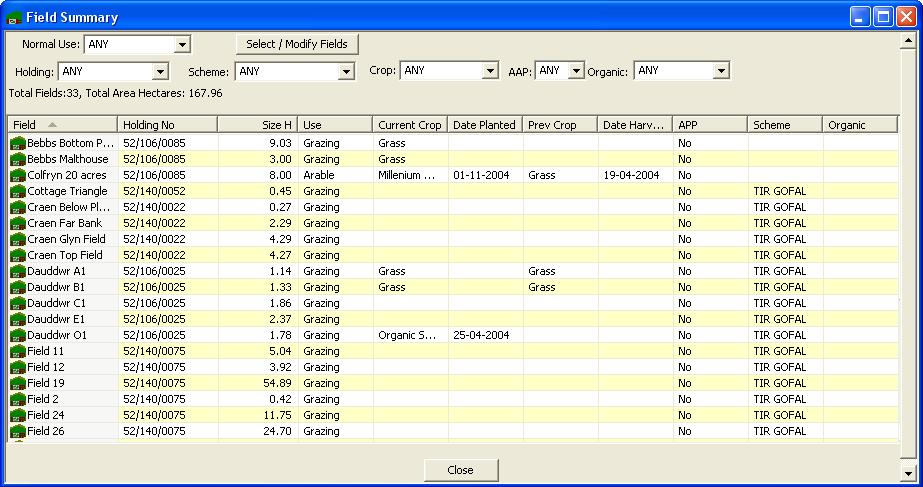
The following 'Field details' screen will then be displayed into which you can put the information you want to record about that field by typing where appropriate and using the drop down lists where they are indicated by arrows next to the text boxes. Fill in as much detail as possible to make future record keeping easier. Some information will come in automatically such as the dates. Remember to change these defaults if they are not correct.
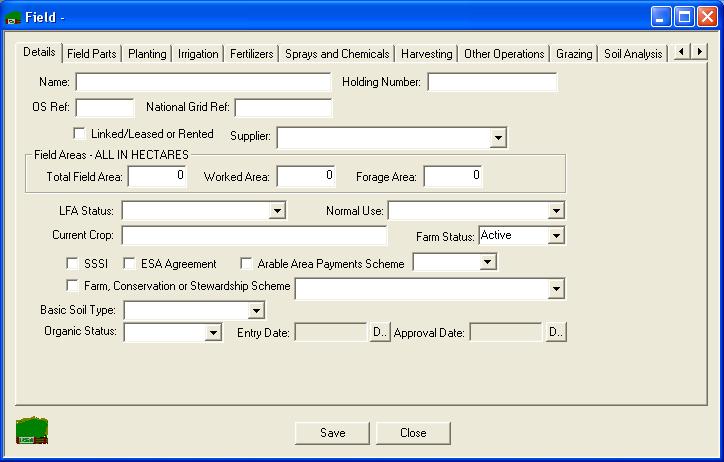
Enter a unique name for the field. The remaining information is the information required for IACS.
Part Fields
Often you will want to break up a field into different sections that can be used for different purposes and treated differently at different times.
To add a Part Field click on 'Add New Field Part' in the 'Fields' menu
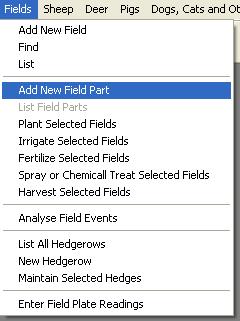
This will bring up the following window within which you can give the field part a unique name and choose the parent field of which it is part. You must have entered the parent field before you try to enter a part field.
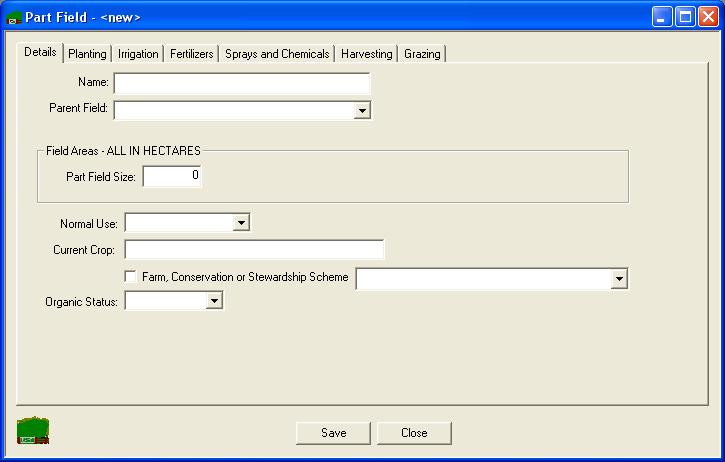
Enter all other information and click 'OK'. When you refresh the tree view (by clicking the refresh button above the tree view) this part field will be visible under the parent field (highlighted in blue below).

Alternatively you can add a part field by opening an individual field record and clicking on the 'Field Parts' tab and then double clicking on '<new>' at the bottom of the list.
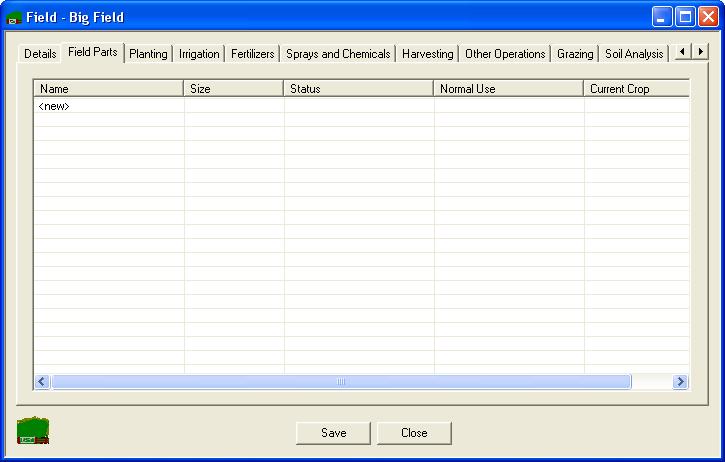
This will bring up the same 'Part Field' window as before.
See Also:
Treating fields - fertilisers and sprays
Planting
Harvesting
Grazing
Irrigation
Soil analysis