FarmIT 3000 - Harvesting
Farm IT Help - Harvesting
Harvesting
When you harvest the crop you may record details of the harvesting. First select the field or field part from the list of fields or double click the field in the tree view.
Choose the 'Harvesting' tab from the top of the field record.
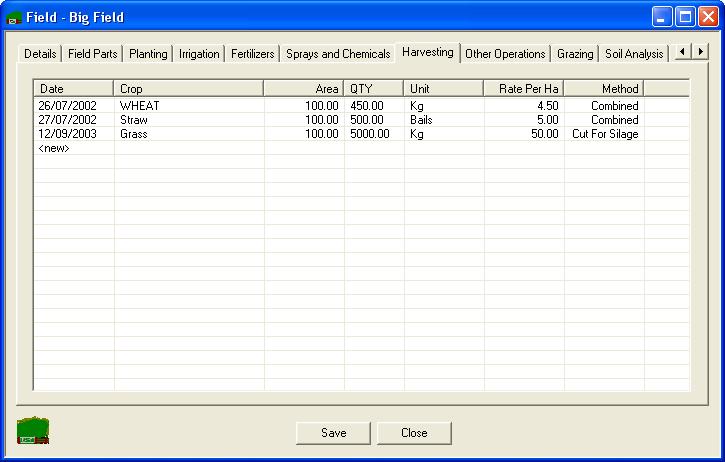
Double click on '<new>' to record the harvesting of a crop. Only crops that have been sown on that field will be available on the Crop/Seed drop down list to harvest.
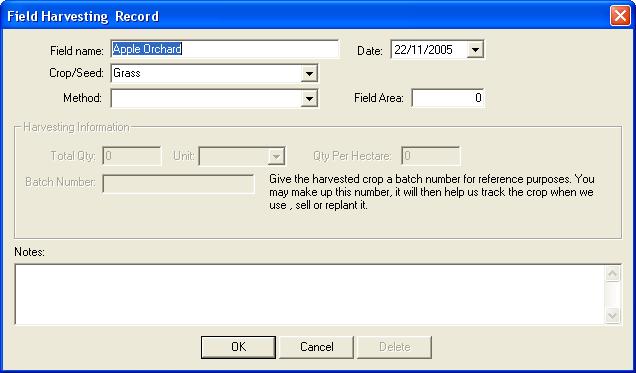
Add any further notes you wish to record by simply typing in the 'Notes' section at the bottom of the form.