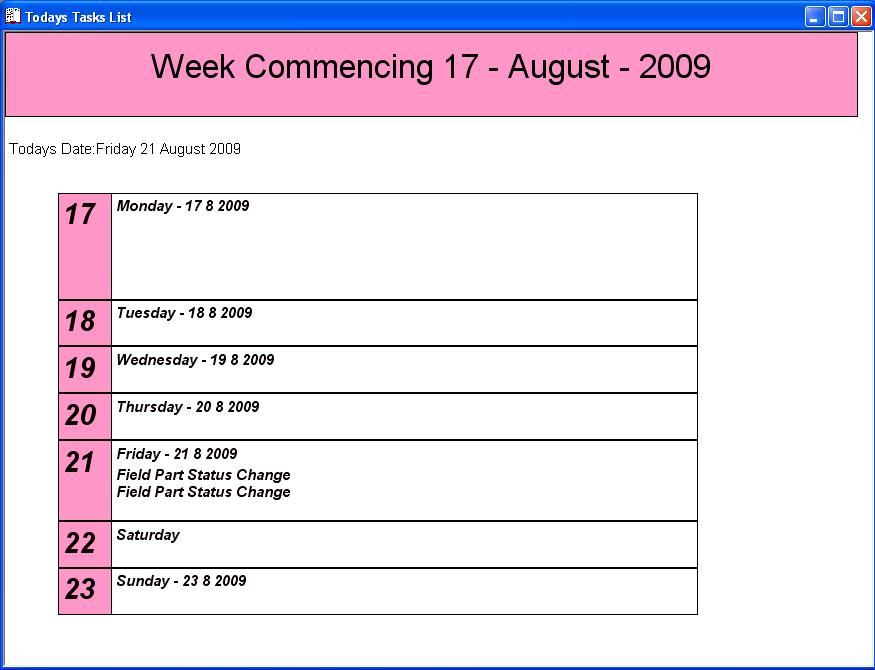FarmIT 3000 - Farm Diary Weekly View
Farm IT Help - Farm Diary Weekly View
Farm Diary Weekly View
The Weekly View of the diary provides all the entries for the
week. You may view the details of a certain day by double clicking with the left mouse
button on that day, or add an entry by clicking with the right mouse button.
If the view appears very small you can zoom in and out by pressing F3 or F4 or
pressing the + and - key on the very right of your keyboard.
You can also print the view by clicking on the print icon on the toolbar or
selecting Print from the main file menu.