FarmIT 3000 - Entering Bills
Farm IT Help - Entering Bills
Entering Bills
If you have already paid for the items on the bill, for example if you paid as you collected the items you may wish to enter and pay the bill at the same time using the 'Enter cash or card purchase' it does not matter if you have paid by check , cash or credit card. if the bill is on account then enter it using the 'enter bills' option you may then record the payment when you pay the supplier.
Enter a new bill by double clicking on 'Enter Bills' in the 'Suppliers' menu.
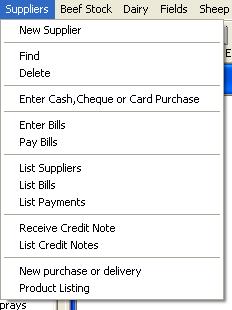
Choose the supplier from drop down list or double click on <new> at the top of the list if the goods have come from a new supplier that is not yet entered.
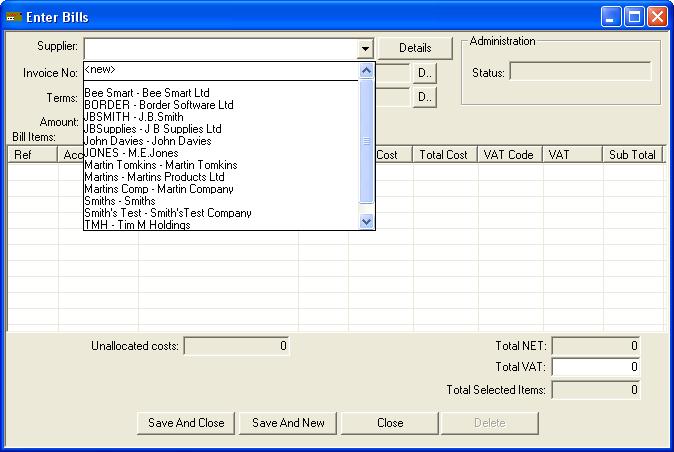
Fill in all the details of the bill you have received in the top half of this form, then click on the green box in the 'Bill Items' section. This will bring up the 'Bill Item' form which you can fill in with as much information as possible:
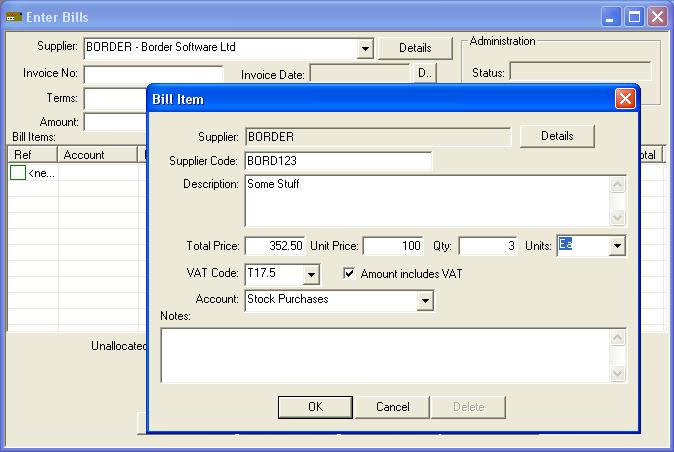
Click 'OK' and this information will be added to the 'Enter Bills' form. Repeat this for all the items on the bill. When complete make sure all the figures add up correctly and click 'Save and Close' if this is the only bill to enter or 'Save and New' if you have more bills to enter.