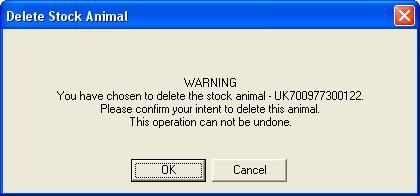FarmIT 3000 - Deleting An Animal
Farm IT Help - Deleting An Animal
Deleting An Animal
Select the Animal you wish to delete in the tree view by clicking on its ear tag number once with the left mouse button.
Click on the animal with the right mouse button to bring up the animal menu.

Select the Delete option to delete the animal. The following warning is displayed. Select 'OK' to confirm the deletion of the animal.