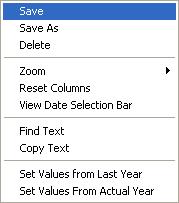FarmIT 3000 - Creating a New Cash Flow Forecast
Farm IT Help - Creating a New Cash Flow Forecast
Creating a New Cash Flow Forecast
To create a new cash flow forecast select the create option from the planning menu.
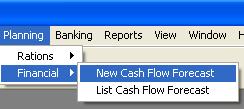
You will now be prompted to select the date range for the forcast.
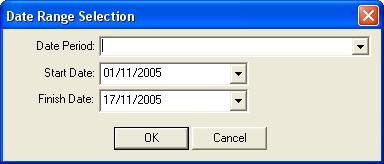
As this is a forecast you will probably need to select either this financial year or next.
A blank cash flow forecast is then created, including the figures for the last financial year and if available the actual figures for the period to date.
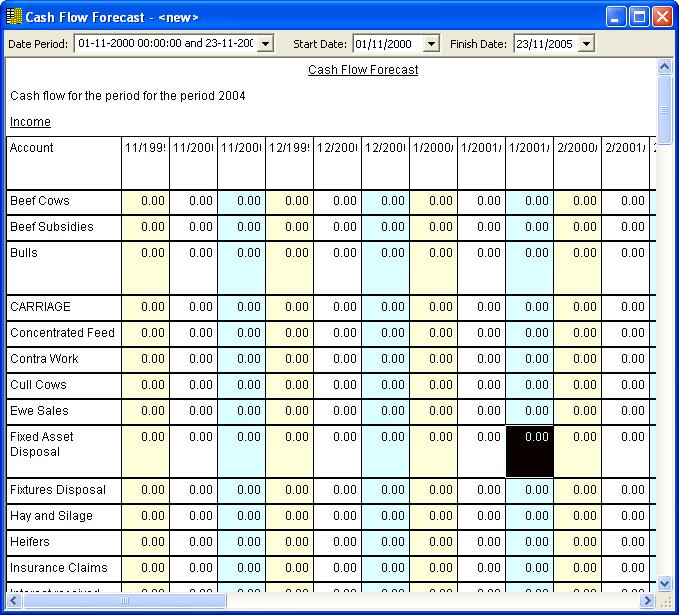
the forecast displays three columns for each month, identified by the month, year and either
L for last, (yellow)
P for predicted (white)
A for Actual ( light blue)
You may only edit the predicted columns, by double clicking on the cell, once in edit mode you may use the arrow keys to navigate the editable cells. The totals are automatically updated at the bottom of th sheep and negative values displayed in red.
To save your cash flow forcast first right click the screen to bring up the menu and click 'Save'. Note that you may save a copy of the cash flow using the 'Save As' menu option.