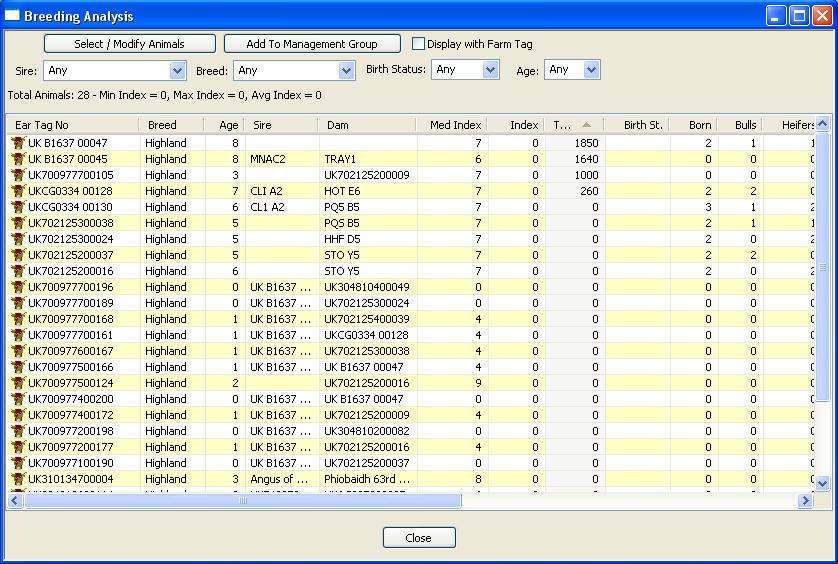Breeding Traits and Estimated Breeding Values (EBVs) - Breed characteristics you can
define, Analyse and Manage
Breeding traits and EBVs allow you to record and score attributes of the animal.
When trying to select animals for breeding, you may want to record and analyse a wide range of characteristics other than its sex, weight, number of progeny etc. For example a Highland cattle breeder will want to pick out specific breed characteristics such as Horns, Coat and Dosan. Some of these breed traits are of course specific to Highlanders and may not be suitable for you or your animals.
To allow you to create your specific breed characteristics, we have made breeding traits fully customisable and allow you to analyse your animals using traits, that you may define for yourself and apply as you wish to some, all, or only a few specific animals. For example if you only wanted to identify sheep with poor feet, you can create a trait 'Bad Feet', apply the trait to the individual animals and score either positive or negative.
You may then grade your animals for the specific trait and score them. The scale is up to you with only one recommendation, we recommend that the higher the number the better the animal. You can even enter negative numbers to ensure that animals with a bad trait have a lower score than animals that are showing no specifically special trait or have no traits applied to them.
With the breeding analysis we will then add up the combined score for the animal and you may then identify your best animals by this score.
We have even made it easy for you to collect trait information with both import routines and EID routines.
First of all you need to define the traits that you will want to grade on your animals. This is done by going to the corresponding menu i.e. “Cattle”, then going down the “Breeding Traits” sub menu and selecting “New Breeding Trait”
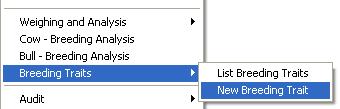
then entering the information.
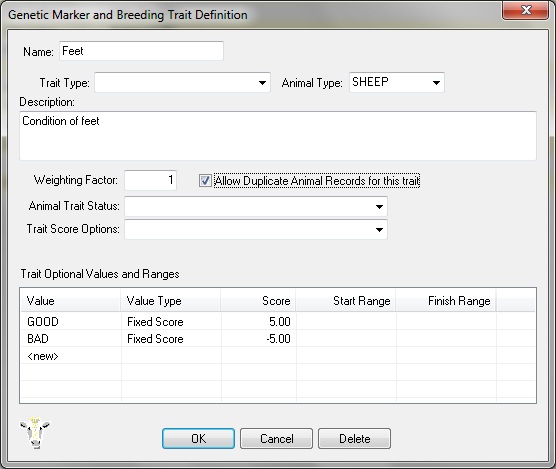
Name: enter a unique name for the trait, If you are using EID also try to keep this name short, under 16 charectors.
Weighting Factor: The weighting factor is a number - you may modify this at any time and it allows us to weight a trait higher or lower than others. It also means by setting this to zero you can ignore a trait.
The actual score for the trait is then equal to the score you record multipled by the weighting factor.
For example..
lets define three traits
1. Horns
2. Feet
3. Build
Animal A, Horns 10, Feet 5, Build 15, = 30
Animal B, Horns 8, Feet 8, Build 14 = 30
Animal C, Horns 5, Feet 10, Build 20 = 35
Animal D, Horns 4, Feet 12, Build 15 = 31
So on a straight add up Animal C comes out top of the list.
We could just look at one trait however that would ignore the others so just looking at Horns for example, Animal A would win. But applying a weighting to Horns of say X2 results as follows.
Animal A, Horns 10 x 2, Feet 5, Build 15, = 40
Animal B, Horns 8 x 2, Feet 8, Build 14 = 38
Animal C, Horns 5 x 2, Feet 10, Build 20 = 40
Animal D, Horns 4 x 2, Feet 12, Build 15 = 35
Now we have see that although horn are the most important Animal A has a rival Animal C Which although she has not so good horns has better feet and build.
You can view the breeding traits defined within the system by selecting “List Breeding Traits” off the same menu.
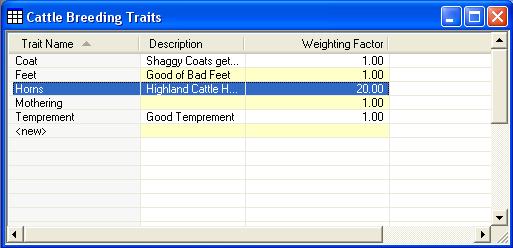
You can also add new traits using this form by double clinking “<New>”
You can enter values for each of the traits on individual animals. Open the animal record and go to the “Breeding” tab. Double click on”<New>” in the “Breeding Traits and Characteristics” table.
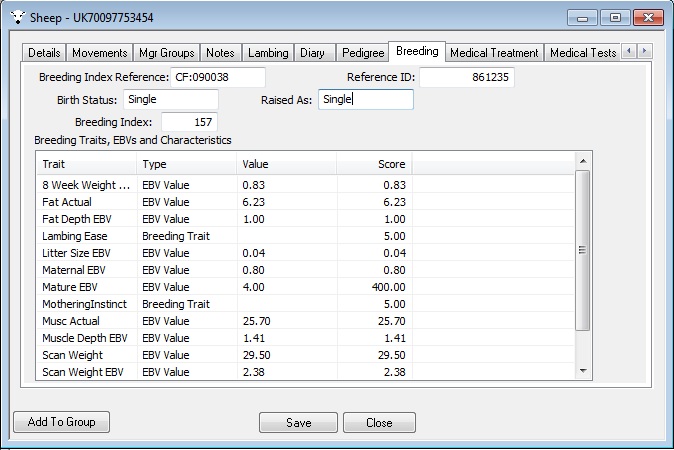
Once you have entered the relevant scores for the animals you can compare them using the “Breeding Analysis” form. To see animals with the highest score simply click on the column headed 'Traits', the animals will then be reordered based on the trait score.