FarmIT 3000 - Bank Accounts Opening Balances
Farm IT Help - Bank Accounts Opening Balances
Bank Accounts Opening Balances
Your bank account is probably the only opening balance you will need to set in order to validate your bank statements, however you may also wish to enter the value of other assets when starting your account and may well need to speak to your accountant in order to do this.
Initially you will need to specify the opening balance of the bank account, and this is best achieved via a journal entry.
A journal entry is nothing more than a manual entry to the nominal ledger, recording at least two sides of the transaction critical to the double entry book-keeping system.
Unfortunately due to the nature of double entry, all payments into the bank account are entered as debits, and withdrawls as credits, this is a little confusing at first.
To set the bank opening balance you therefore need to complete a journal entry as follows,
From the 'Bank' menu select the 'Make Journal Entry' menu option.
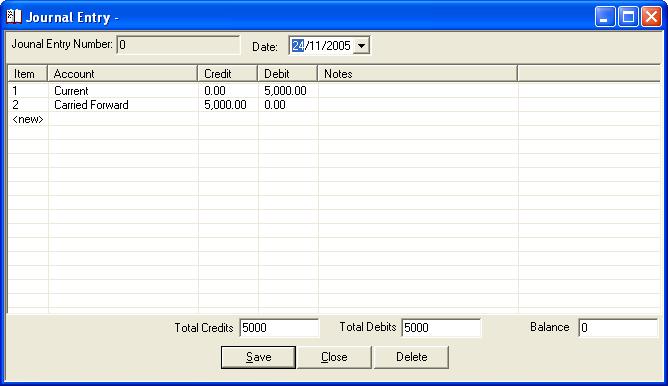
Double Click on <NEW> to add each transaction, for the bank account select the 'Current' account and enter the balance in the debit field.
Add a corresponding transaction detailing where the money has come from, for example 'Capital Carried Forward' or 'Capital', to identify that you put the money into the business. Enter the money in the credit field,
Ensure that the transactions balance.
Save the transaction.