Viewing Pending Invoices
To see a report of all invoices that your customers
still need to pay click on 'List Pending Invoices' in the 'Invoicing' section of
the 'Reports' menu.
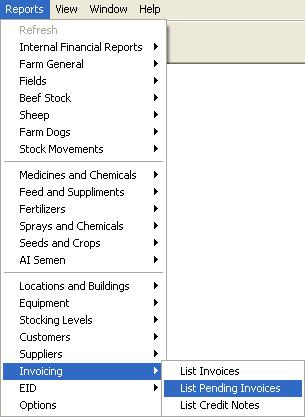
This will bring up a list of all outstanding invoices (aged
debtors).
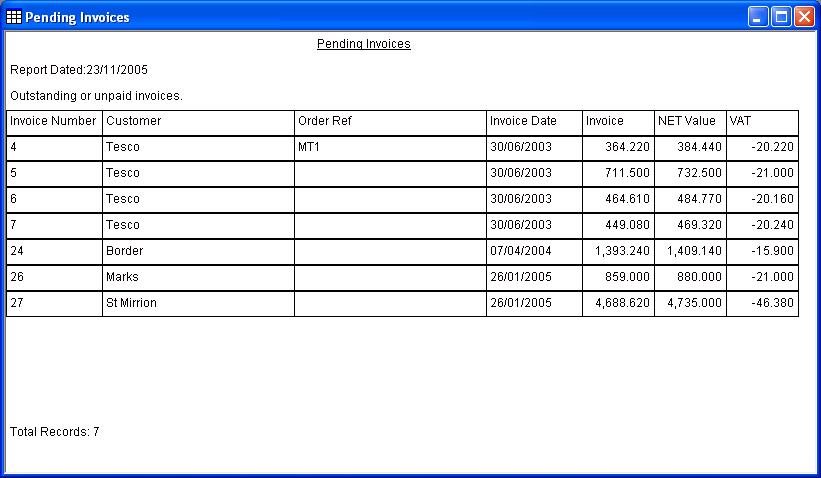
You can also see the outstanding invoices of any particular
customer by opening the customer information form and clicking on the
'Outstanding Invoices' tab.
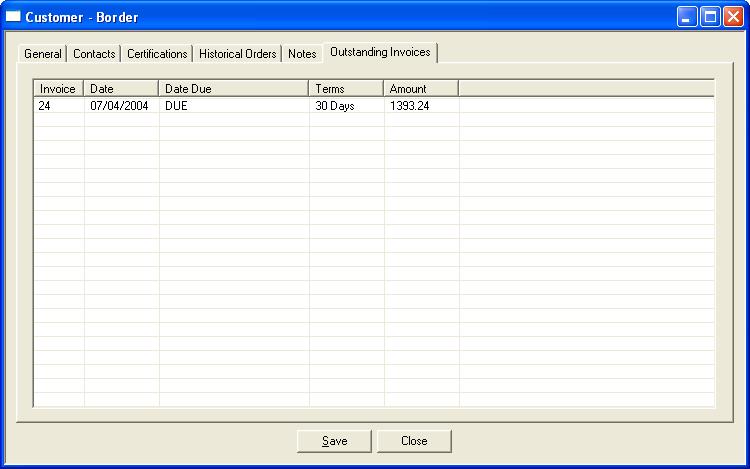
If you double click on one of the entries in this list
it will open up that particular invoice so you can see the details and reprint
it if necessary.