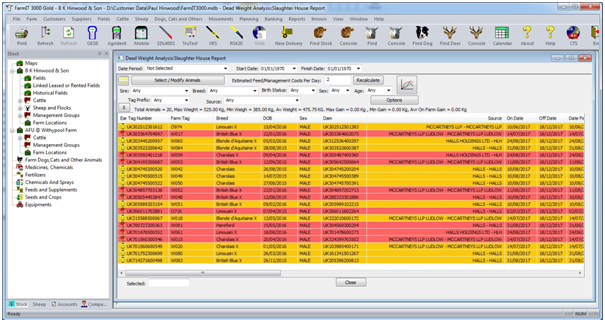FarmIT 3000 - Importing ABP Slaughter House Reports
Importing ABP Slaughter House Reports
In FarmIT3000 create the movement to the slaughterhouse as a 'movement to slaughter'. Do not use a simple Off Movement as movements do not get the option to produce slaughterhouse report from the movment.
The slaughter details should be available on the ABP livestock website within a few days
Download the slaughterhouse report from the ABP Livestock website saving the file to a folder on your computer, i.e MyDocuments
We are then ready to import the details into FarmIT 3000.
1. Open the movement, choose 'List Movements' from the movements menu...
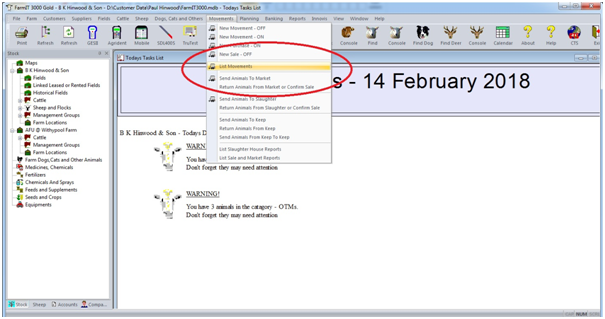
2. From the list double click on the movement you want to open the movement details..
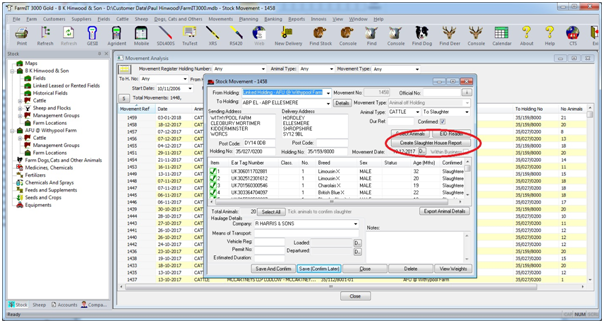
Then click on the
Create Slaughter House
Report...
3. The slaughter house report will open with the list of animals from your movement....
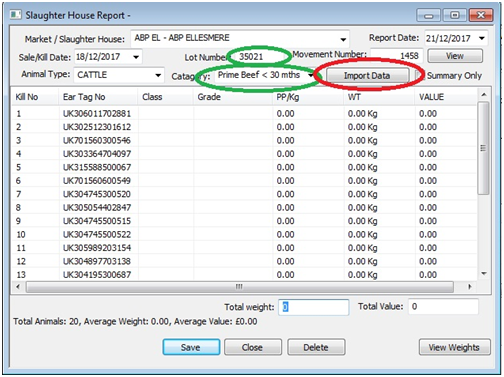
Enter a
lot number
and select a category i.e
'Prime Beef < 30mths'
.
this helps use when we are displaying carcass grades. Then click the
'Import Data'
button...
4. This displays the import data screen...Unfortunately for us there is no standard format , we expect you to have the data in a CSV (comma separated format) luckily for us
the ABP download is in this format. Click the
'...'
button to browse for you downloaded file..
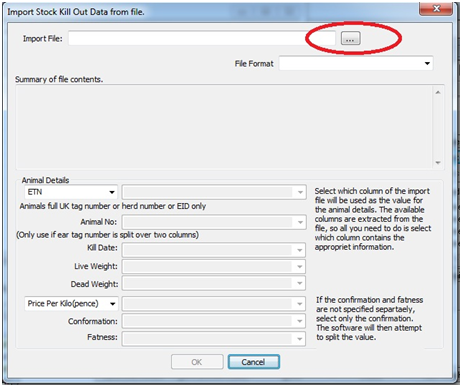
.....select it and click
'Open'

5. Back at the import screen select the 'ABP Livestock Format'...
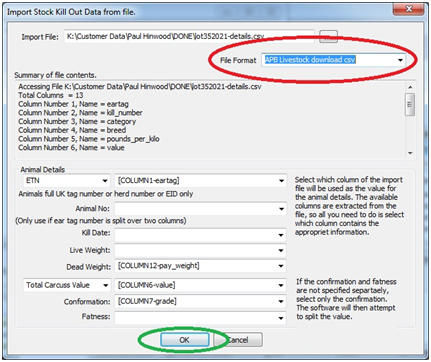
This will automatically complete the other boxes with the correct values to import..Click
OK
to finish...and return to the slaughter house import..
6. The animal data will now show the imported data.....Check it just to be sure, if there is no data, check you have the right movement and associated file download.
I.e we are talking about the same animals...
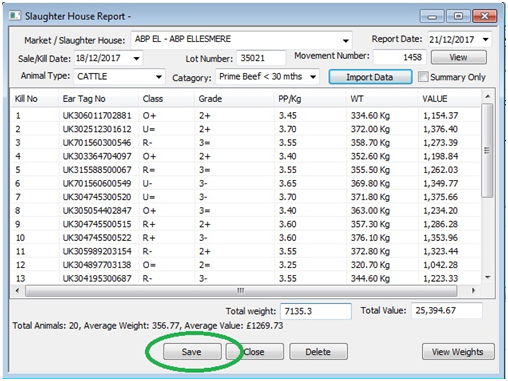
Click the
Save
button to save the report.
Analysing Performance.
The 'Dead Weight Analysis' tool allows us to bring together, purchase prices, sales prices, weights , gains and days on farm together for a group, or selection of animals.
It also allows us to enter an approximate daily farm cost (feed cost + overheads) and calculate profitability for the individual animals and statistics for the group.
You may get to the dead weight analysis tool either directly from the main Cattle menu or from the
'View Weights'
button which are available on the slaughter house reports.
Movement, or management group view....
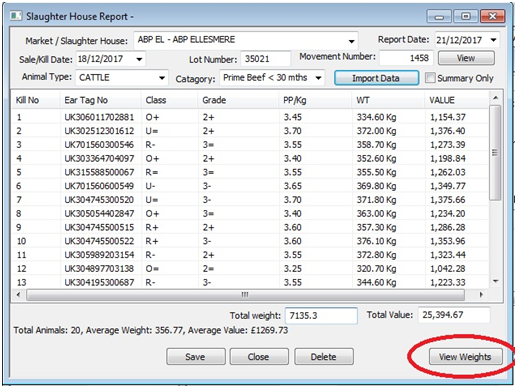
This opens the Dead Weight Analysis for the animals in the report.....