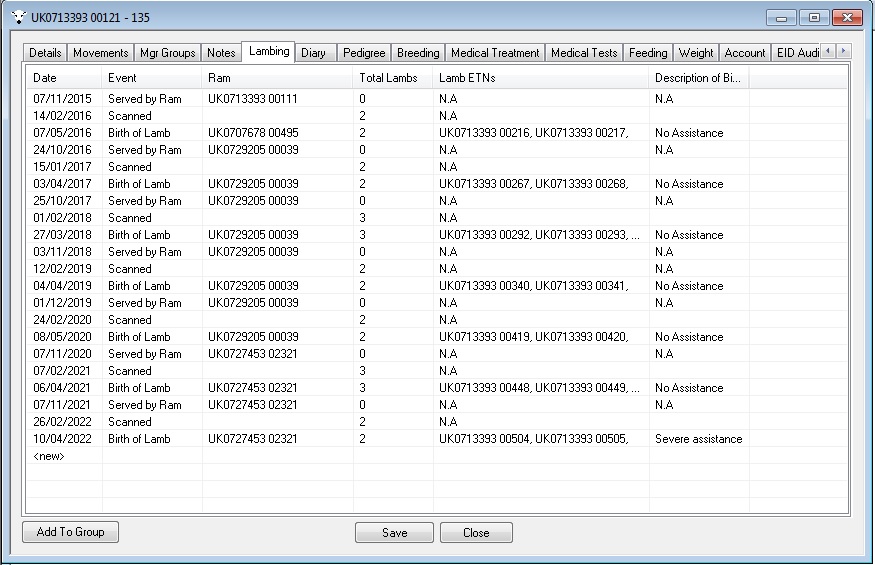Creating tupping records for a group of ewes
To create tupping records go to the main menu - Sheep / Breeding / Put Ram to Ewes menu option.
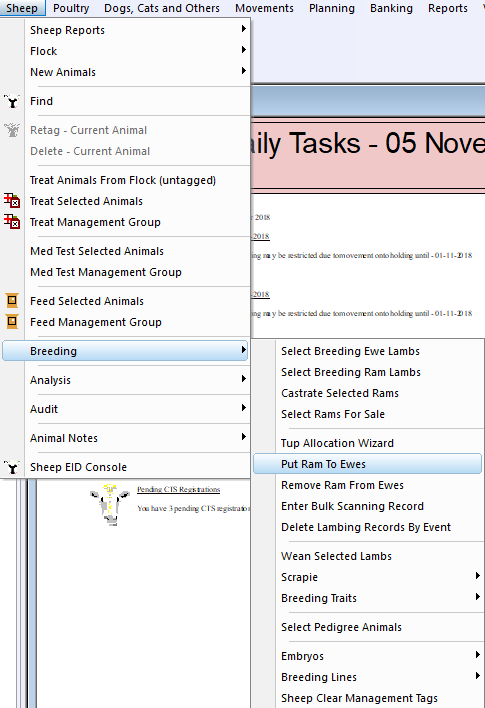
Selecting the Ewes
This will open the animal selection screen in order to select the ewes that will be served by the individual tup. You may select the ewes individually by selecting and moving to the right by click the > button.
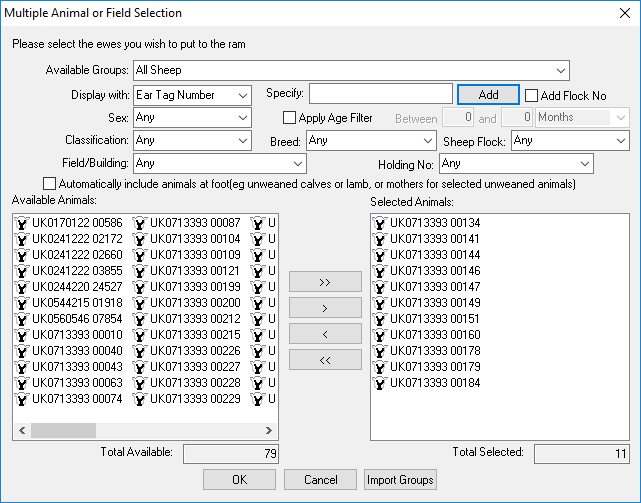
Using management groups to select ewes is a effective method to orginise tupping. If you have created a management group you may select the ewes by selecting the management group from the list of available gioups. See how to create management groups Here
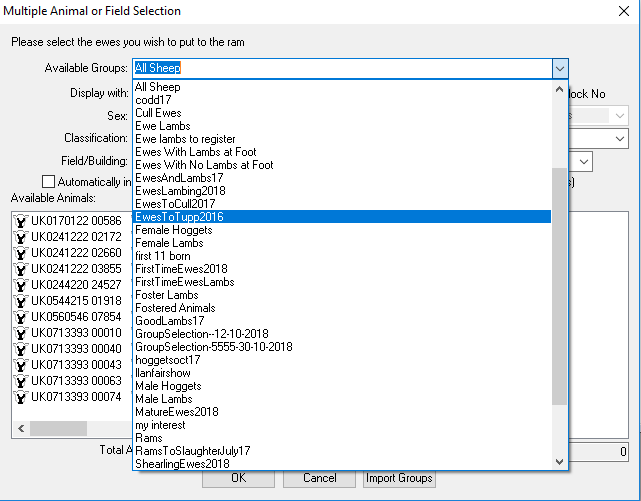
Once you are happy with the selection of ewes, click the 'OK' button to continue.
Confirm the Date and Tup
The next screen allows you to select a sire and confirm the date. You may select the sire from the list or simply manually enter a tag number or name in the Sire box.
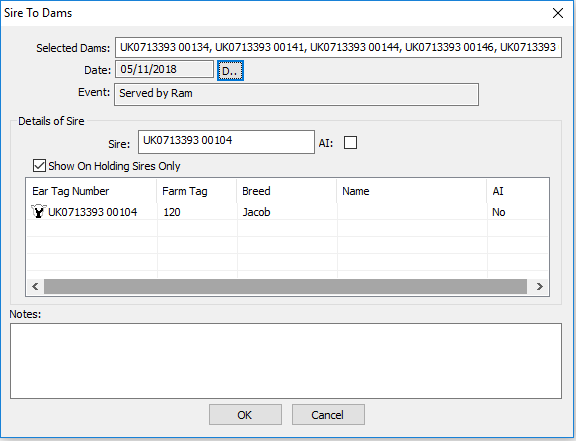
Sire List
The sire list is based on the selection of males rams in the system that have been ticked as breeding stock. This initially includes all rams even if they are dead or sold. You may remove a ram from the list by unticking the breeding stock box in his record card.
Show On Holding Sires Only
Ticking this box will limit the list of tups to 'On Holding' only, which is fine if you are creating the tupping records in real time. i.e when you put him in the field. But may mean that the ram is not on holding if you are creating the tupping records just prior to lambing
AI
Ticking the AI box will also limit the RAM selection to AI rams, i.e Rams for which you have seaman but the actual animal is not on your farm. Of course you can select a physically on farm RAM and tick the AI box, we assume you must extract the seaman!
Click 'OK'
Once you are happy click the 'OK' button. Records are then created for each ewe individually, which means this can only be undone by removing the individual records. Luckily you will find on the breeding menu a option to remove lambing events such as tupping records, so it can easily be undone if you make a mistake.
Removing Tupping Records
Select the 'Remove lambing Records' option from thr sheep / breeding menu.
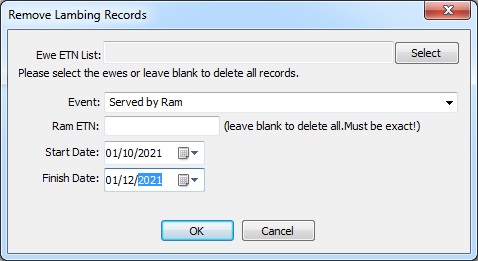
Use this with great care! as delete means delete!, to remove all tupping records select the event 'Served by Ram'. You may specify a tag number for a specific tup. Confirm a date window and click 'OK'. You will be asked to confirm the deletion!. If your sure click 'OK' to delete the tupping records.
Multiple service records
You can create more than one record for each ewe, for example AI, Natural service and Chacer. We would however suggest that three records for three tups on the same date is not very useful.
The Ewes Lambing History
The lambing tab on the ewes record card displays all lambing events created, Service, Scanning, lambing etc. The following is an example of a six year old ewe.