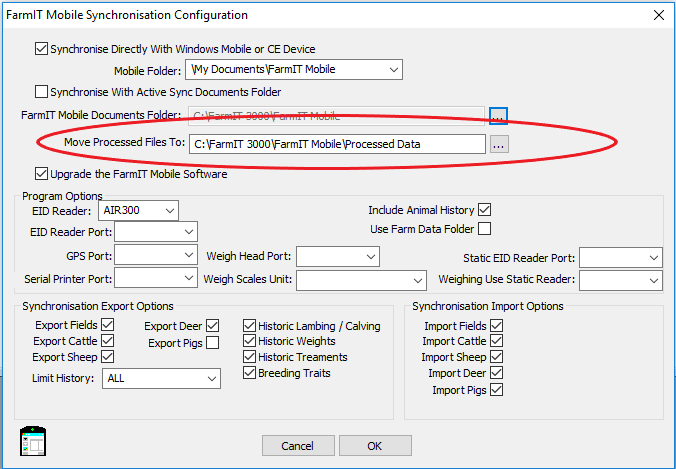Processed File Location
When synchronising the psion an error will occur where processed file was not found, to fix this go to open the FarmIT mobile
configuration, press the configure button, the default is "C:\FarmIT 3000\FarmIT Mobile\Processed Data" but some copies of FarmIT
are not saved on the "C:\" so therefore to change this you need to go to where "?:\FarmIT 3000\Reports\FarmITMobile.ini" and
change its location to "?:\FarmIT 3000\FarmIT Mobile\Processed Data"