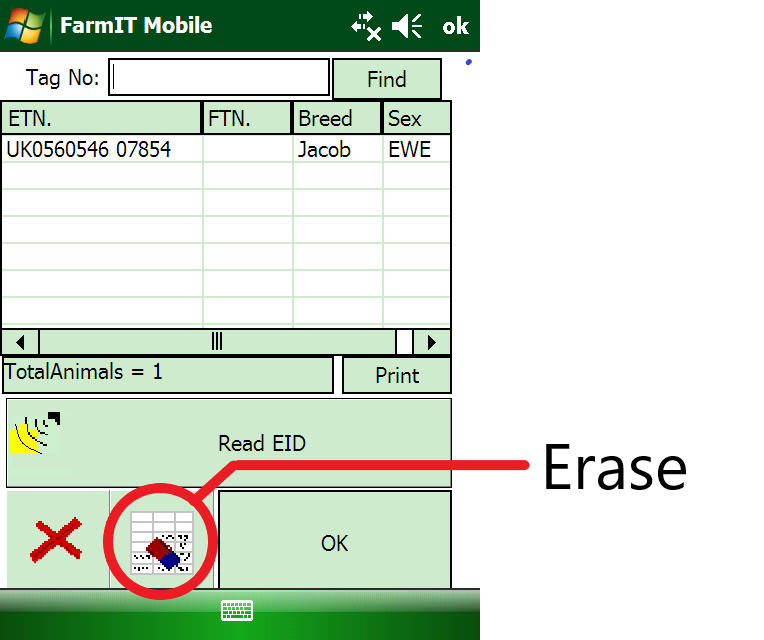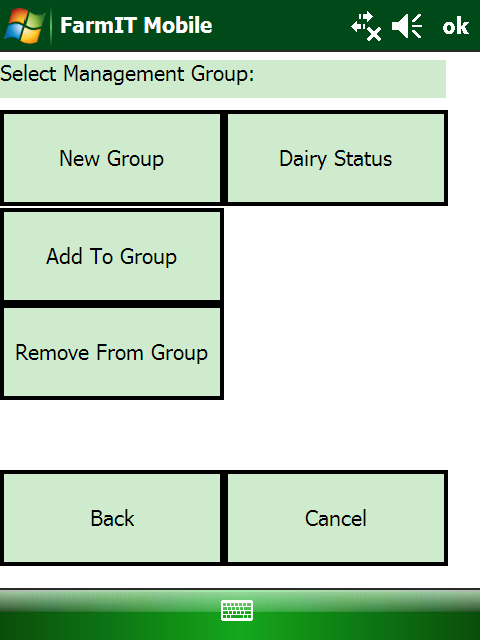Creating a group on a Psion
On the psion go to "Cattle or Sheep" then go to "Group/individual" if there are tags in the list click the eraser as shown below to clear the list when the lis is empty then you can start scanning tags into it
once you have scanned all the animals for that group press "OK" and either "Add to Group" or "New Group" and name the new group then when you sync the psion with the software on the PC it will update the groups