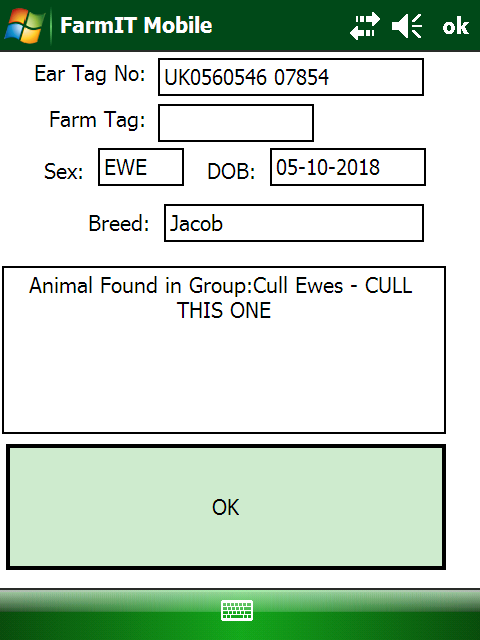Drafting On psion
To draft on a psion in this example uses a management group, on A PC on the software open a management group, In the management group make "Group type" value = Physical, tick the box "Draft/Find" and fill in the box "Prompt" this will be the message that
alerts you when you scan the animal to draft, once this is done sync the psion and the alert will pop up when scanning the animal.
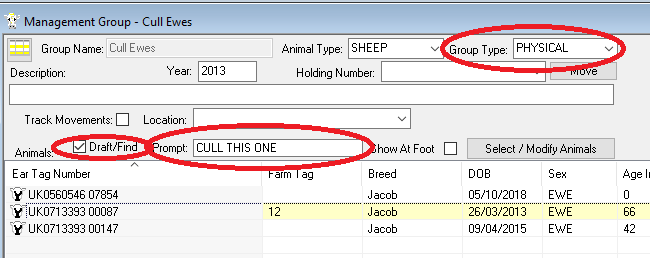
Once synced you can scan animals with the psion and when you scan an animal in the management group the alert will pop up as shown below, its important to note to continue scanning you must press ok on the screen.